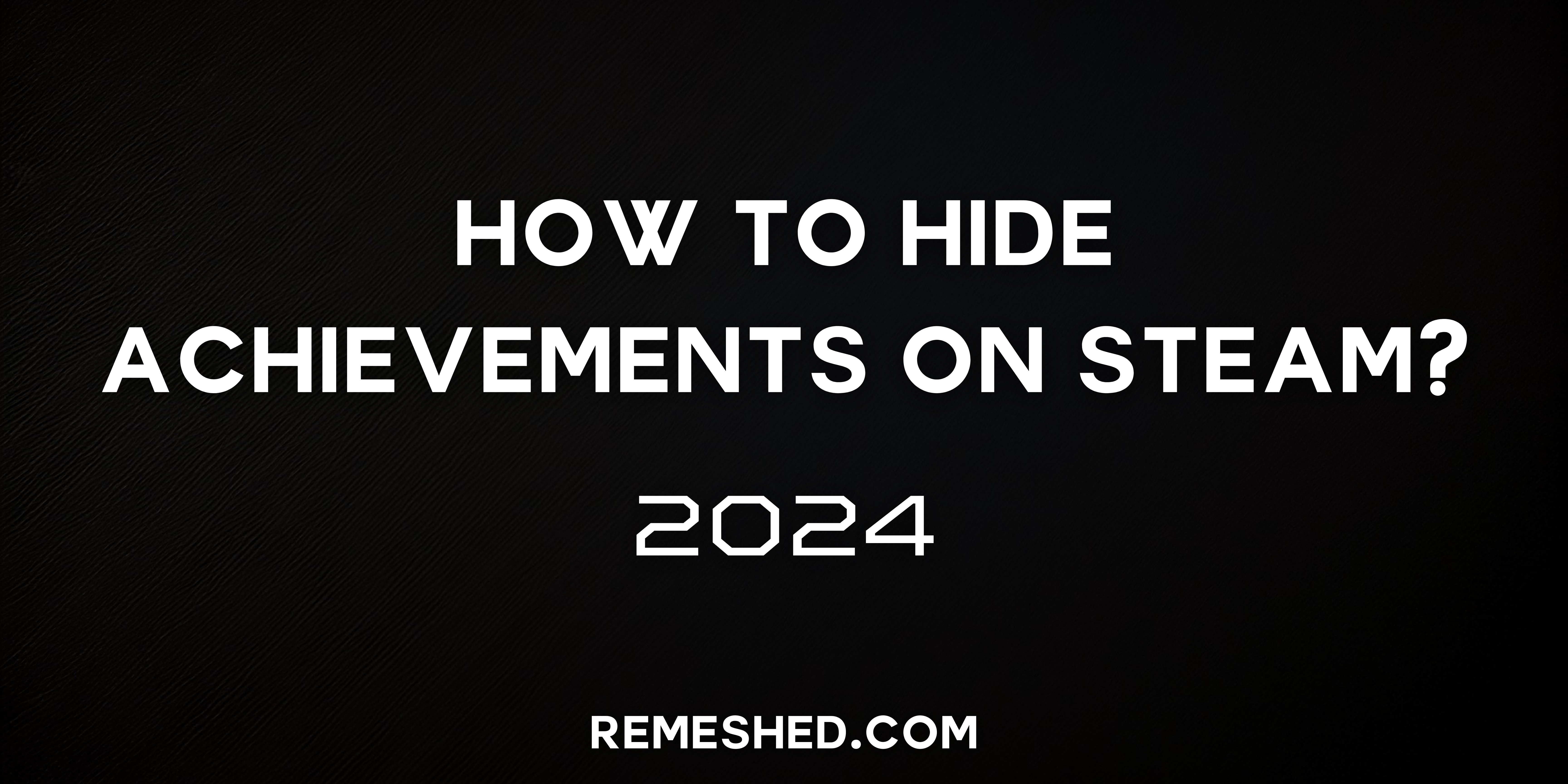Anyone who considers himself a gamer has used Steam at some point. No doubt, it is a great platform to enjoy quality gaming time with your friends. However, your fellow gamers can become judgmental if you play a game that they disapprove of. So, gaming privacy becomes an important necessity for such players. If this is your case as well, we can help you hide your game library and even your Steam achievements.
Unfortunately, there is no direct method to only hide Steam achievements while keeping everything else public or friends-only. However, you can still change your profile settings to private meaning your achievements won’t be visible but neither will the rest of your game details.
If this works for you, follow these steps to learn how to hide game achievements on Steam.
How to Hide Game Achievements on Steam?
Have you ever seen a profile with locked achievements Steam and wondered what sorcery is this? Maybe it is a Steam achievements hack? Well, its all a matter of changing some privacy settings, don’t worry.
Your steam profile showcases everything about your gaming career, from achievements, to play time, and even your rank. You can share your game reviews, clips from games, and highlight the sections that you really like. However, you may want to keep some of this information private. So, how to clear Steam achievements from the public view?
To hide your achievements, you will need to set your Steam game details to private. There is some level of customization as to what you want to show to people. Let’s take a look at the settings we can adjust.
Follow the steps below to Steam hide achievements from friends:
- Open the Steam Application or log in on your browser
- Click on your name in the top bar and select “View my Profile”

- When you are on your Profile page select Edit Profile on the right side.
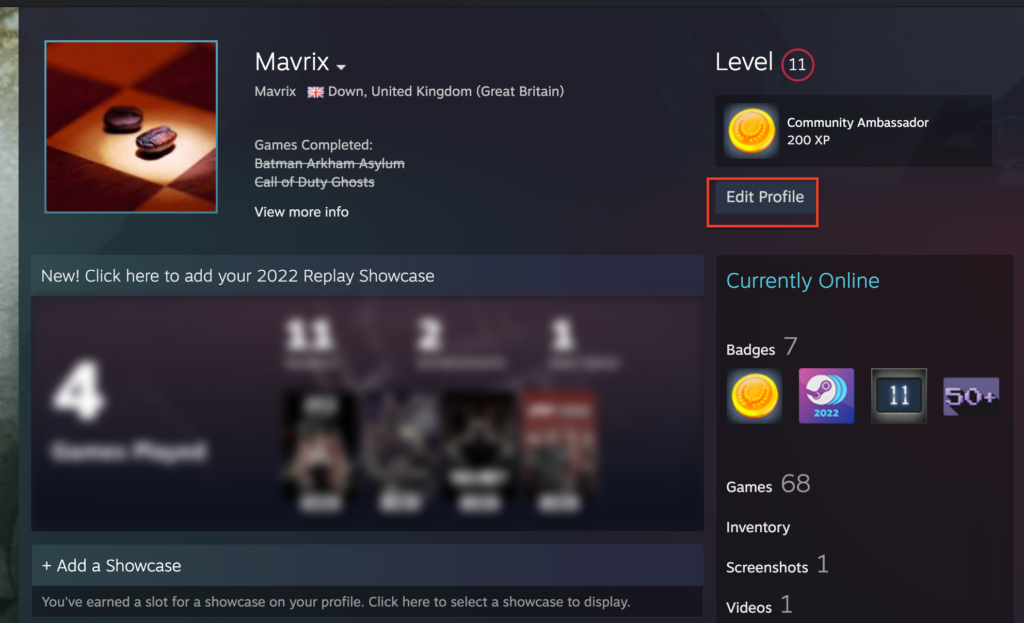
- Next, navigate to Privacy Settings in the Settings menu to view your shared information. Almost everything here is set to public by default.
- Fortunately, you don’t need to private your whole profile to get Steam hidden achievements. Simply scroll down and set the “Game Details” to private or friends-only. With this method not only can you remove achievements from Steam but also your other game details and library.
- If you only want friends to see certain aspects of your profile you can select ‘Friends’ from the dropdown. This means that only people who are friends with you on Steam will be able to see your profile/part of your profile you set to friends.
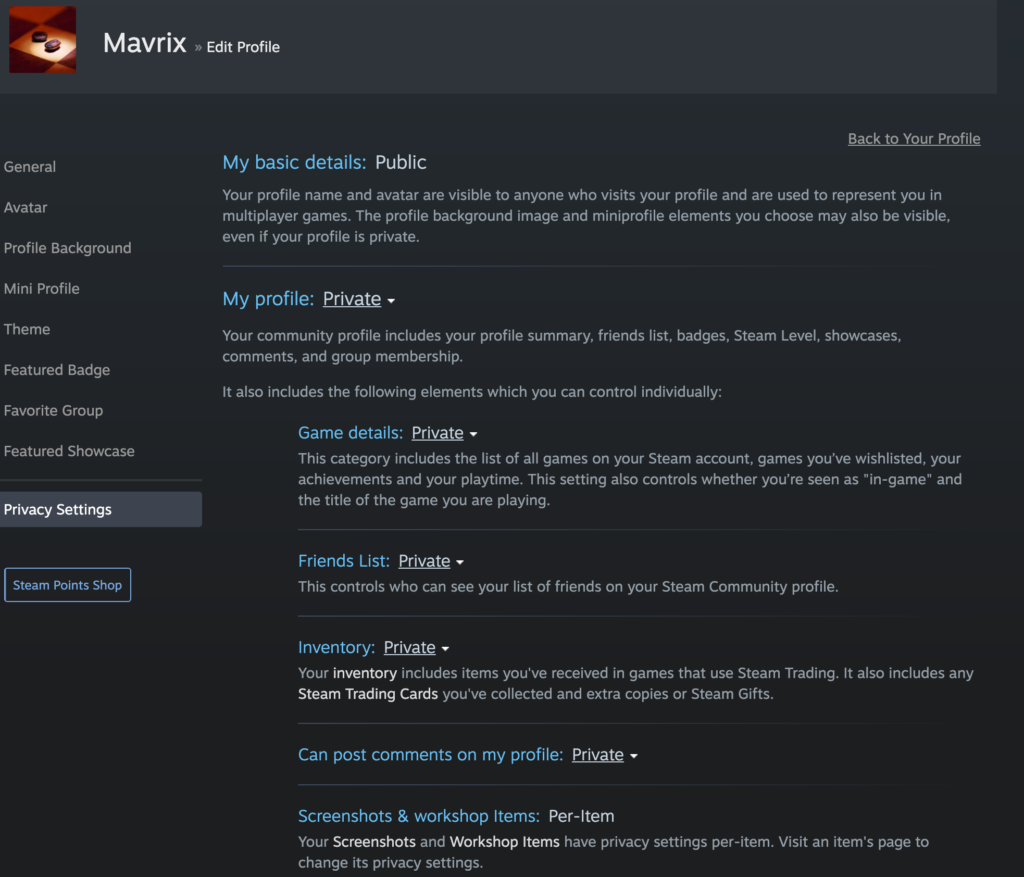
Now you have learned how to hide steam achievements from friends. Depending on your privacy settings, only you will be able to see your achievements and other game details.
If you ever decide to showcase your achievements again, and start wondering, how to see Steam hidden achievements? Simply switch your profile back to public or allow at least your friends to see it.
Wrapping Up
Now you know how to steam remove achievements from showcase. You can keep all your gaming details to yourself. While there is no way to Steam disable achievements, you can still hide them for your own good. Maybe you want to 100% a game before a friend and want to keep your progress private to yourself? In any case, feel free to prank your friends with hidden Steam achievements on your profile, happy gaming!
Read More From Remeshed: