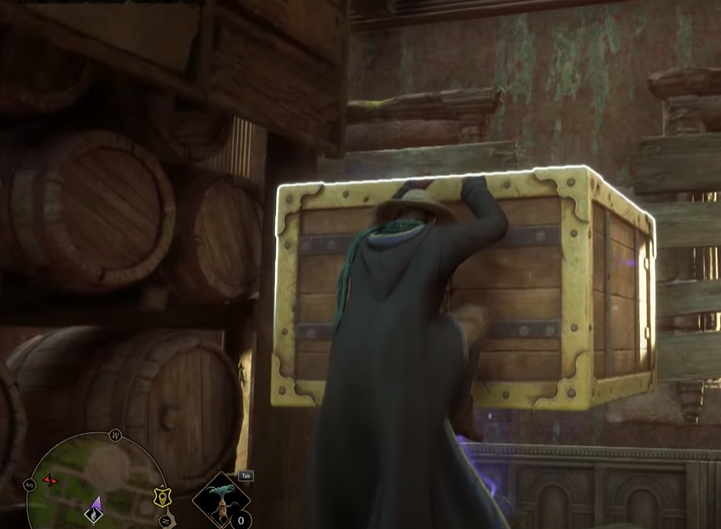Technology has made our lives easier. Every year, we get to see new gadgets entering the market, and people waste no time getting their hands on them. We also see new features being introduced through these gadgets, such as the Apple Pay. It first arrived in 2014 and has seen them keep on getting more and more popular. And today, we’ll be discussing whether you can get cashback with it or not.
Can I Get Cashback With Apple Pay?
The short answer is yes, you can get cashback with Apple Pay. However, it is only possible if the store you’re visiting accepts Apple Pay as a payment option and offers cashback for it. Furthermore, you’ll also need to make sure your Credit or Debit Card is connected to your Apple Pay account.
Everything To Know About Apple Pay
Apple Pay was first launched in 2014, and it changed how the payment system worked. Prior to it, people had to make sure they carried their Debit and Credit Cards to the store if they want to make a purchase. But with Apple Pay, if you own an iPhone, you can ditch your cards and pay for stuff at stores using your phone. Thanks to it, you don’t ever have to worry about carrying your Debit or Credit Cards with you all the time; unless you’re in a country where the Apple Pay feature is yet to be introduced.
To use Apple Pay, you must first own an iPhone, which is obvious. Then, you will need to link your Credit or Debit Card to your Apple Pay. In order for Apple Pay to work, you must be in a country where this feature is available, and the store you’re visiting should accept it as a form of payment. Otherwise, the feature won’t work even if your cards are linked to your account.
The best part about Apple Pay is that it does not have any limits for making payments. If the retailer has any limit, that is another case. Once you’ve successfully linked your cards to your Apple Pay, you can start making payments instantly using your iPhone. And for those wondering, yes, Apple Pay is secure. You don’t have to worry about someone hacking into your account and making payments using your account. Apple is always amazing when it comes to security, and Apple Pay does not disappoint in this aspect as well.
Why Cashback Is Important
Cashback is something thanks to which you can get a cash refund on the purchase you made. The amount you receive as a part of the cashback depends on the retailer. But hey, you’ll be getting an indirect discount on your purchase, so it doesn’t matter whether the amount is big or small.
How To Get Cashback With Apple Pay
Getting cashback with Apple Pay is as simple as linking your Credit or Debit Card to your account and making a purchase at the store. However, there are a few conditions that must be met in order to get the cashback.
First, you will need to make sure the store you’re visiting accepts Apple Pay. While major retailers accept it as a form of payment, it does not mean that everyone does. You will come across stores that won’t have it as an option, and you’ll need to use your regular payment methods there. On their official site, Apple has mentioned how someone can find out whether the store accepts Apple Pay or not.
Secondly, even if the store accepts Apple Pay as a form of payment, it is not necessary that you’ll get cashback there. Therefore, you will first need to ask the store whether they offer cashback with Apple Pay or not, as you might get disappointed otherwise.
And finally, the third condition is that your Credit or Debit Card must be linked to your account, something that we already mentioned earlier in our article. If the cards are not linked, you won’t be able to get cashback with Apple Pay.
If all three conditions are met, you’ll receive cashback when you use Apple Pay to make a purchase. This is something that can help you save some money, and it might even make you feel good about making purchases as you’ll be getting the reward in the process.
If you’re someone who uses or is planning to use Apple Pay a lot, it is recommended that you get an Apple Pay card. A lot of people think that the card is not worth getting. However, what they don’t know is that they can get cashback on qualified purchases by using the Apple Pay card. If you use the Apple Pay card at a store where cashback is offered, you’ll receive the money you saved directly into your Apple Wallet. What more could you ask for? The best part is that you don’t have to worry about linking your Credit or Debit Card to your Apple Pay card, as it is independent.
How To Link Your Credit or Debit Card To Apple Pay
Linking a Credit or Debit Card to Apple Pay is a pretty quick and straightforward process. You can do it quickly by following the steps mentioned below.
- On your device, open the Wallet App.
- Tap on the + button.
- Choose whether you want to add a Credit or Debit Card and tap on continue.
- Provide the required information.
- If you have an Apple Watch paired with your device, you will also get the option to link the card with your watch.
Reasons Why You Aren’t Getting Cashback With Apple Pay
If you are unable to get cashback with Apple Pay, then it might be because the store where you’re making a purchase does not offer it. However, if you’re at a store where Apple Pay is accepted and cashback is offered, but you’re still not getting any funds in your account, you will need to contact Apple Support immediately as there might be a problem with your account. Furthermore, the problem might be with your linked Credit or Debit card, so it will be wise to contact your bank as soon as you can.
Wrapping Up
This was how to get cashback with Apple Pay. As you can see, you don’t have to worry about doing anything additional to get cashback.
Read More From Remeshed.com: