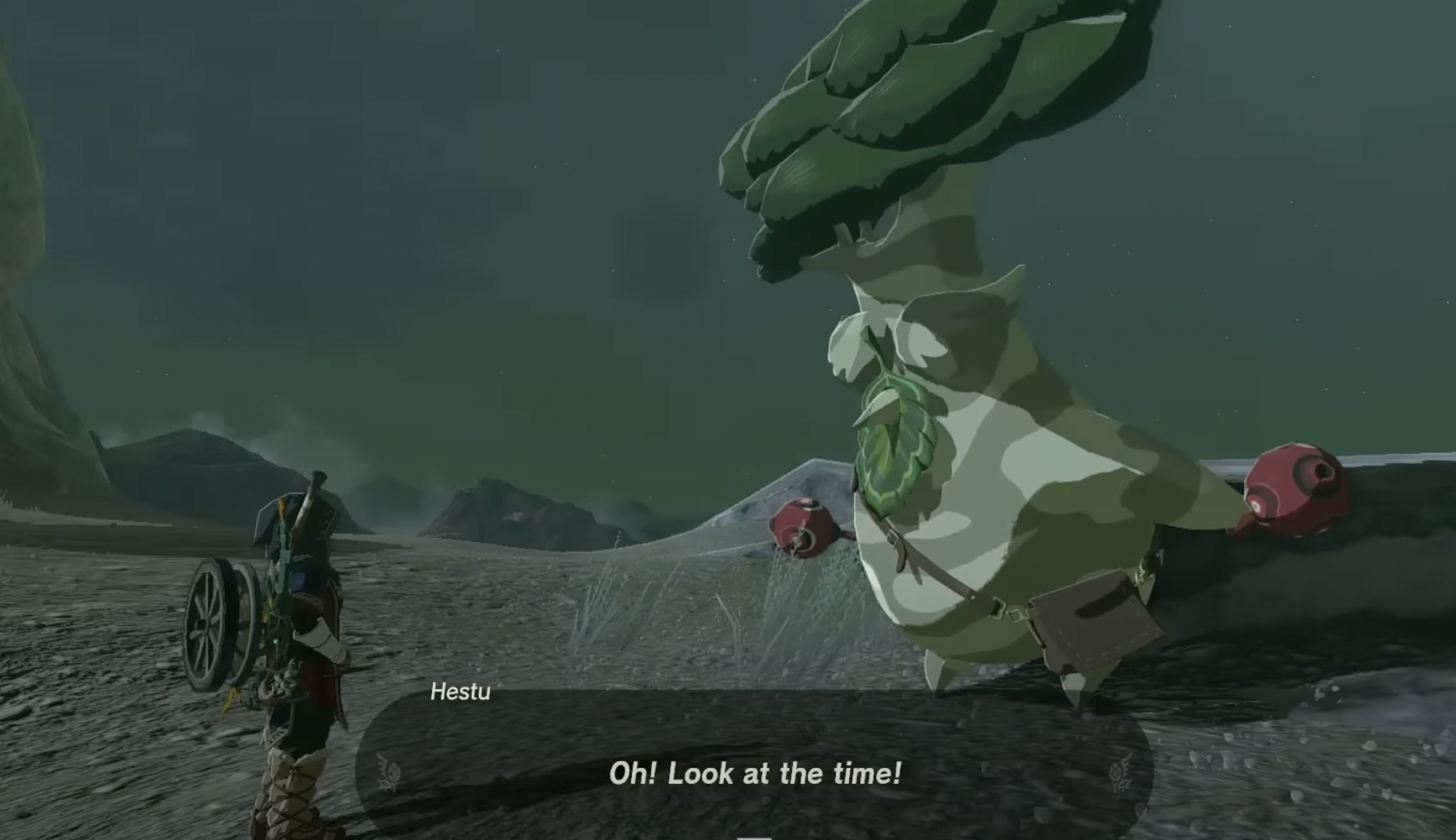Having sufficient inventory space is an essential component to mastering the vast world of The Legend of Zelda: Tears of the Kingdom. A well-stocked adventurer is ready for anything, whether it be facing off against Hyrule’s formidable foes or uncovering hidden mysteries in the realm’s farthest corners.
If you’ve found yourself constantly running out of space for your weapons, bows, and shields, fear not! This guide will provide you with the information you need to increase your inventory slots and make the most of your adventures in Hyrule.
How To Expand Inventory In Zelda Tears Of The Kingdom Video
The Power of the Korok Seed
Locating Hestu
Your journey to larger inventory begins with a unique character called Hestu, a friendly forest spirit who plays a significant role in your quest for more space. This cheery creature resides just north of the New Serenne Stable in Hyrule, eagerly waiting for your visit. You will be able to visit this character after approximately 10 hours of gameplay.
The first location you will find Hestu is Northwest of lookout landing near Lindora Brow. Co-ordinates: -1714, 1067, 0202.

Hestu has a unique love for Korok Seeds, and he’s willing to use these tiny treasures to expand your inventory. Locating Hestu is the first step in your mission to grow your inventory space.
Hestus Second Location
Once you have upgraded your inventory twice Hestu will move on to another location. He can next be found in the Southeast corner of lookout landing. Co-ordinates: -0224, 0059, 0018 Here you can continuously upgrade links inventory until he is out of korok seeds.
Hestus Third Location
Hestu will also move to a third location once link arrives in Korok forest and completes his encounter with the Deku tree. Once that is complete Hestu will move to the forest and can be found at the co-ordinates: 0412, 2124, 0143.
Hestu will then stay in this location for the rest of the game.
The Exchange: Korok Seeds for Slots
Once you’ve made your way to Hestu, the exchange process is straightforward. Offer up your hard-earned Korok Seeds, and Hestu will grant you additional inventory slots for your weapons, bows, and shields. The more seeds you give him, the more slots you’ll receive in return.
These exchanges aren’t limitless, though, as the number of seeds required for a slot will increase with each transaction. Therefore, your seed collection and spending must be both strategic and deliberate.
On the Hunt: Gathering Korok Seeds

Understanding the process to increase your slots is just half of the equation. You’ll need a substantial stash of Korok Seeds to keep Hestu happy. These seeds are spread throughout the game’s world, hidden away in every nook and cranny of the Hyrule Kingdom.
Although their locations are vast and varied, you can often find them by solving puzzles or reaching hard-to-access places. Keep your eyes open for unusual patterns or structures, as these often indicate a Korok Seed’s location. Remember, every seed you find brings you one step closer to more inventory space.
Managing Your New Inventory Space
With more inventory slots at your disposal, managing your weapons, bows, and shields becomes an important aspect of your gameplay strategy. You’ll have room to hold a variety of items, allowing for flexibility in combat and exploration.
Keep a diverse range of equipment in your inventory to ensure you’re prepared for whatever Hyrule throws at you.
Conclusion
Increasing your inventory slots in The Legend of Zelda: Tears of the Kingdom requires exploration, puzzle-solving, and a little bit of seed trading. With Hestu’s help and a good supply of Korok Seeds, you’ll soon find yourself well-equipped to face all the challenges and adventures that await you in Hyrule. Now, get out there, find those seeds, and expand your horizons in the Kingdom of Tears!
Read More From Remeshed: