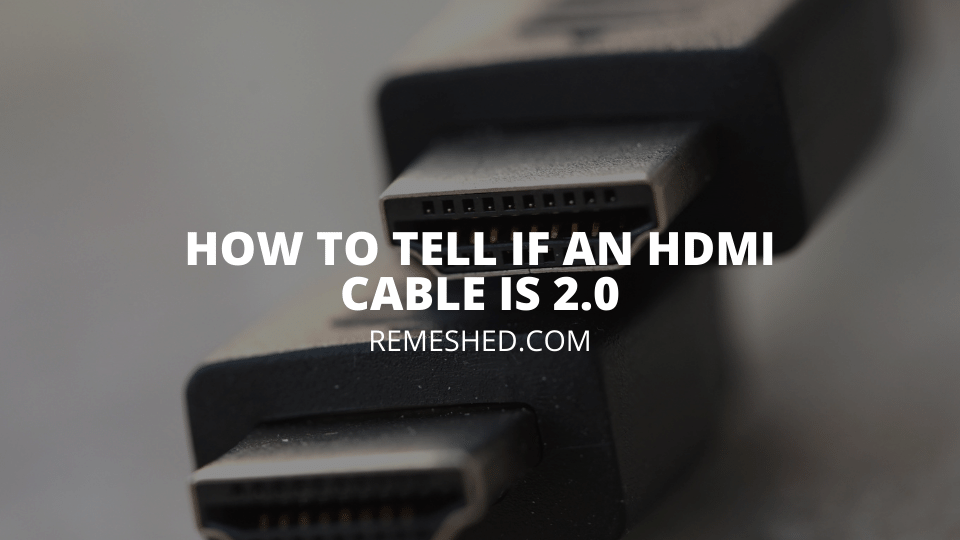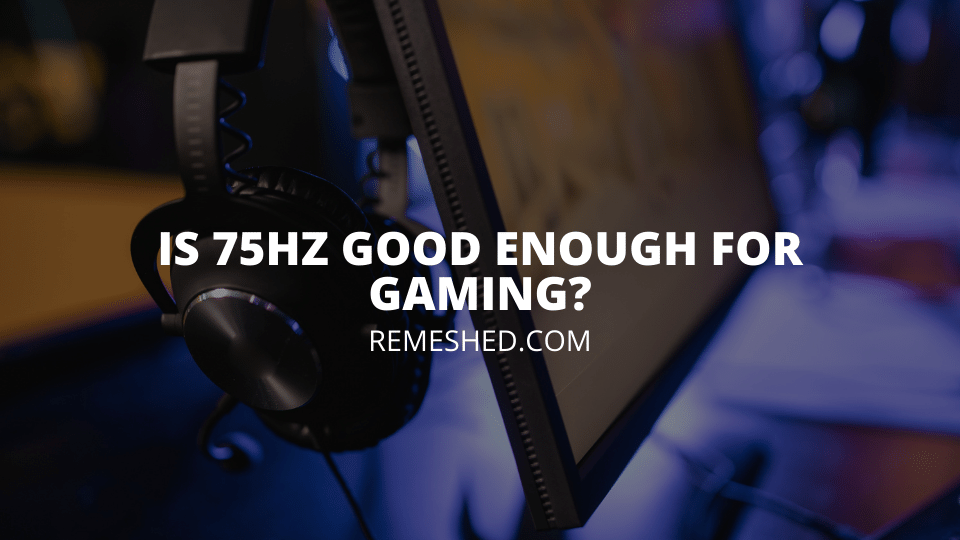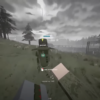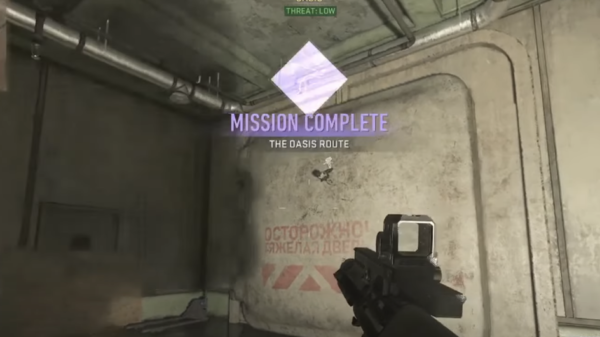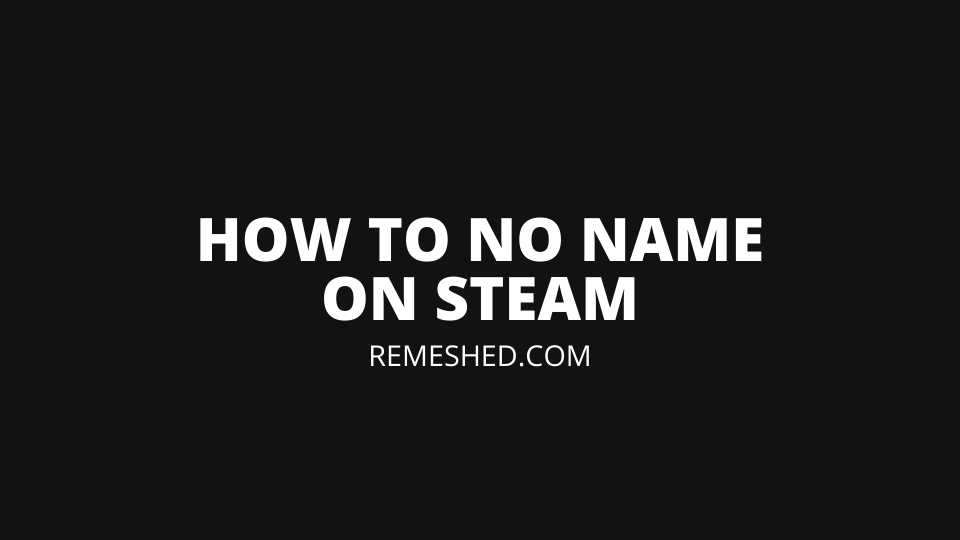Refresh rate is what’s used to measure how fast your monitor displays images. These days, people tend to go with monitors that offer a good refresh rate. This is because the higher the refresh rate, the smoother the gameplay experience will be. While the standard refresh rate is 60Hz, many people wonder if 75Hz is good enough for gaming on Xbox Series X, PS5, and PC or not. And today, we are going to answer this question in detail.
Is 75hz Good Enough for Gaming On Xbox Series X, PS5 & PC?
The short answer is yes, 75Hz is good enough for gaming on Xbox Series X, PS5, and PC. It is better than the standard 60Hz refresh rate, and the extra 15Hz will allow you to have a better gaming experience. We are going to talk about this in detail below. However, if you want the best possible performance and are playing a game that requires quick reaction times, we would recommend a 120hz monitor.
Why The Refresh Rate Matters in Gaming
If you’ve been playing video games on your PS5 or Xbox Series X, chances are that you might not have paid any attention to the refresh rate of your display. PC users, on the other hand, are pretty conscious about it, as the refresh rate is a big part of PC gaming.
Before choosing a monitor, it is important to first learn about what refresh rate it offers. After all, if you get a latest-generation console or build a high-end PC that is packed with the latest hardware such as the GTX 3090 graphics card, you won’t be able to get the optimal results with a display that offers a low refresh rate.
At the time of writing, 60Hz monitors are considered the standard display for gaming. Anything lower than them is considered “not ideal.” Sure, displays that offer lower refresh rates were a thing in the past, but not anymore. These days, most gaming monitors offer 100Hz or 120Hz, as the manufacturers know how much a high refresh rate matters.
What Effect Refresh Rate Has on Gameplay
For those wondering, yes, refresh rate has a massive effect on the gameplay experience. If you place a 60Hz monitor and a 120Hz monitor side by side, you’ll notice that the difference is huge. The game will run 2x smoother on the 120Hz monitor compared to the 60Hz monitor.
If you’ve been using a 60Hz monitor and make a switch to a 100Hz or 120Hz monitor, you’ll notice that the things on your screen are moving around more quickly. In fact, a lot of people who spend a few months using higher refresh rate monitors are unable to go back to 60Hz because it feels extremely slow to them. I personally currently use the Samsung Odyssey G9, which comes with a 240Hz display. Whenever I try to use a monitor that offers a lower refresh rate than this, I feel as if the screen is lagging.
Do I Need A Higher Refresh Rate Monitor?
An important thing to keep in mind is that not everyone needs a monitor with a refresh rate higher than 60Hz. This is because 60Hz is the standard refresh rate and you will be running most video games at 60 FPS, until and unless you have a pretty high-end PC. 120Hz and above is recommended only for times when you play competitive games such as CS:GO or Fornite and your PC can deliver 100+ FPS in these games. If you’re only getting 60-70 FPS in these games, there isn’t any need to get a gaming monitor that offers a high refresh rate.
Is a 75Hz Monitor Good Enough For Gaming?
In most cases, you will be fine with a 75Hz monitor. These monitors are not that expensive and you can find them easily in the market. A 75Hz monitor will perform better than a 60Hz one, and you will notice a significant difference in the response time. This refresh rate is considered the “sweet spot” by many, as it’s neither too high nor too low. You don’t need to worry about achieving 100+ FPS in games for it, as you’ll be fine with a lower number. Therefore, if you’re tight on the budget but still want something that can help you get the most out of face-paced games, a 75Hz monitor is the way to go.
Is 75Hz Monitor Good for Gaming on PS5?
The PS5 comes with a port for an HDMI 2.1 cable. For those who don’t know, the HDMI 2.1 cable supports 4k resolution at 120Hz and 8k at 60Hz. As for the PS5, it can support a refresh rate of up to 120Hz at 4k resolution. While a 75Hz monitor is good enough for gaming on a PS5, it will be even better to get a monitor that offers 4k resolution with 120Hz. This will help you get the ultimate PS5 experience.
However, keep in mind that not every game will run at 120 FPS, as some are capped at 60 FPS. Some of the games that run at 120 FPS on the PS5 include Call of Duty Vanguard, Fortnite, and Rainbow Six Siege. Therefore, make sure to check out whether the games you’re planning to play are going to run at 120 FPS or not. Otherwise, there is no need to get a 120 HZ monitor. Furthermore, if you’re tight on a budget, you can keep on using the 75Hz monitor as that too is enough for a smooth gaming experience.
Is 75Hz Monitor Good for Gaming on Xbox Series X?
Just like the PS5, the Xbox Series X can also run most games at 120 FPS at 4k resolution. Therefore, while a 75Hz monitor will work just fine with it, you’ll need a higher refresh rate monitor if you want to get the most out of it. To play games at 4k resolution with 120 FPS, you will need an HDMI 2.1 cable and a display that supports both the resolution and refresh rate. Two of the best monitors available for the Xbox Series X are the ASUS TUF Gaming VG289Q and the Gigabyte AORUS FV43U.
Is 75Hz Monitor Good for Gaming on PC?
While PS5 and Xbox Series X come with their supported resolutions and refresh rates, PC is a different case. This is because each PC is different, and hence supports a different resolution. For instance, if your PC is packed with a 3rd generation processor along with a GTX 1060 6GB graphics card, you will be able to achieve around 60-70 FPS in some FPS games at high settings. Therefore, a 60 to 75Hz monitor will be more than enough in this case.
But if you have a high-end PC that is running the latest AMD processor and the GTX 3090 graphics card, you will be able to get more than 100 FPS in most games at 2k resolution. You can expect this number to double at 1080p. Therefore, in such cases, it will be wise to get a monitor that offers at least a 120Hz refresh rate. Otherwise, you won’t be able to get the ultimate gaming experience.
Wrapping Up
This was everything you needed to know about whether 75Hz is good enough for gaming on Xbox Series X, PS5, and PC or not. As you can see, it’s different for every platform, but you should be fine with a 75Hz monitor in most cases. But if you can afford a higher refresh rate monitor, we will suggest you go with it, but only if your console or PC can handle it.
Read More From Remeshed: