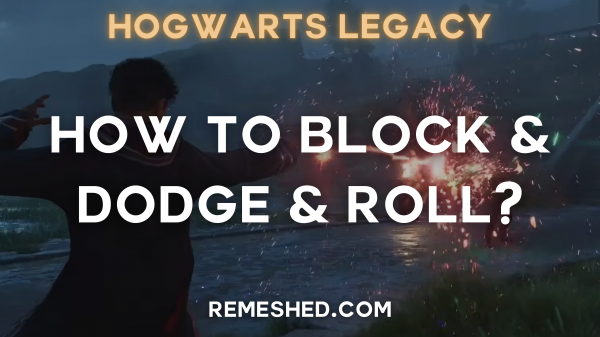Hogwarts Legacy is the best game to fulfill your dream of living in the magical world of Harry Potter. From mystical beasts to magical elves, Hogwarts Legacy offers everything a young aspiring wizard would love to encounter in the game. It seems as if everything is alive in the Hogwarts Castle, and you are bound to find a secret door at every step. In this regard, the Room of Requirement is one of the best mysterious places in Hogwarts school of Witchcraft and Wizardry.

The best part is that you can treat this secret room as your own private space where you can play with tamed beasts, grow plants, practice spells, and brew potions. If you are wondering how to make the most out of your Room of Requirement, this guide is perfect for you. Keep reading as we walk you through the Hogwarts Legacy best Room of Requirement setup, let’s get started!
Best Room of Requirement Hogwarts Legacy Setup
Once you find the Hogwarts Room of Requirement, you will feel at home, free from all school regulations. You can use it to upgrade your gear, farm potions, and tame the mounts and play with the animals that you add to your collection. You can add various customization pieces to your room that serve not only the decorative purpose but also make crafting and brewing much more efficient.
How To Unlock Room Of Requirement?
Before we learn the Hogwarts Legacy Room of Requirement best setup, let’s take a quick peek at how to unlock it. Room of Requirement can be accessed pretty early in the game by progressing through the main storyline until you complete the first Ancient Trial.
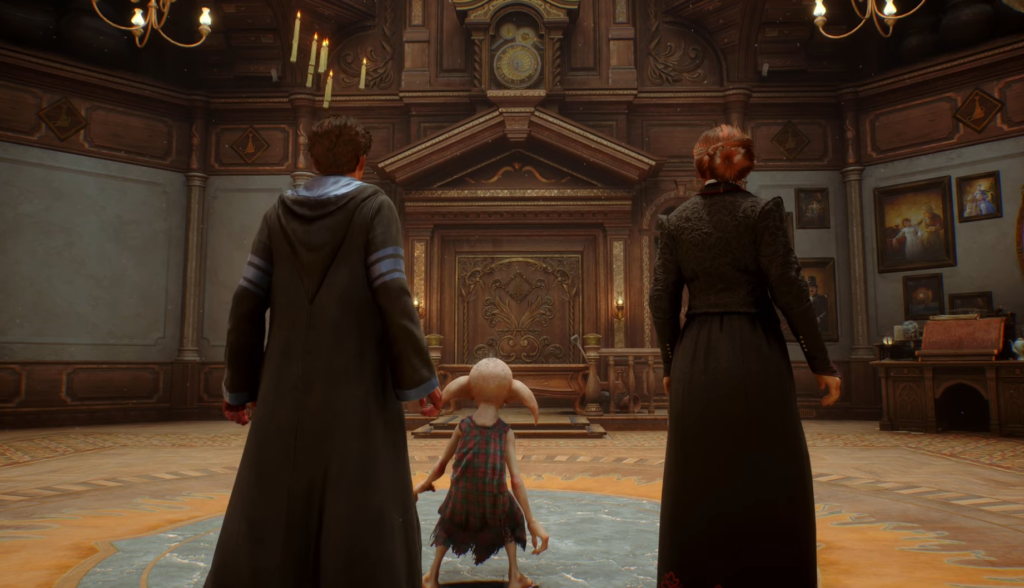
Once you complete the trial, you must meet Professor Weasely in the Conjuration Class to learn more about the Hogwarts Legacy Room of Requirement. It requires you to reach the Astronomy tower by climbing your way through the Defense Against the Dark Arts tower. Just before the Astronomy tower, the entrance to the Room of Requirement can be seen. Fortunately, you only need to find this entrance once as you can always fast-travel here from your handy map.
Hogwarts Legacy Room of Requirements Setup
First and foremost, you want to customize the layout and outlook of the Room of Requirement to your liking. Since you’ll be spending a lot of time there, brewing potions and upgrading your armaments, you must make sure this secret wizarding room is as soothing and comforting to your eyes as possible.

In the Hogwarts Legacy Room of Requirement, you can always talk to Deek, the house elf. He gives you several dialogue options for layout customization. He asks you about your favorite overall look for the room and presents you with the following options to choose from.
- A cool, moonlight ambiance sounds perfect.
- I’d like something natural and earthy.
- I’d like to feel warm and cozy.
- I focus best in a room that is dark and mysterious.
You can try out all of these ambiance options and see which suits you the most. We certainly recommend the natural and earthy look for planting and crafting. Alternatively, you can replace it with the cool moonlight option works perfectly well with a nice Christmas tree in the middle of the room, giving off winter Hogwarts vibes.
Best Room of Requirement Farming Setup
Once you start to upgrade your Room of Requirement by progressing through the story, you can keep adding Potting tables to the room for efficient plantation of seeds and brewing potions. As you can only add 7 Potting Tables in your Room of Requirement, we recommend having the following Hogwarts Legacy Room of Requirement setup for farming potions:
- The first thing you want to ensure is to buy a T-shaped Potion Station, allowing you to brew 3 potions at once. With the Dittanry Leaves in your pocket and Hawklump Juice farming, you can start brewing as many as 6 Wiggenweld Health potions per minute.
- When it comes to Potting tables, first go for 2 Potting Tables with 3 medium-sized pots each. Then plant 6 Dittany Seeds on the 6 medium-sized pots, yielding 30 Dittany per run. You can add fertilizers to increase the yield by 1, but it’s not required.
- You need another Potting Table with 3 medium-sized pots that you can plant Mallowsweet on, yielding 5 Mallowsweet for each run. These plants are required for initiating the Hogwarts Legacy Merlin Trials.
- Get one more Potting Table with 3 medium-sized pots for growing Mandrake. It’s an offensive plant that can be used to temporarily immobilize all nearby enemies and beasts in the game.
- For the 5th Potting table, get another one with 3 medium pots to grow the Chinese Chomping Cabbage. Another aggressive plant that inflicts damage to enemies and distracts them while you attack. You can further increase its power by investing skill points if you are planning for a Hogwarts Legacy herbology build.
- Finally, for the last 2 Potting Tables, get ones having 2 large pots each, so you can start planting Fluxweed Stems. As these stems are used in brewing attack and defense boost potions, they are extremely helpful in fighting against bosses. It is especially useful in brewing Focus Potion, which reduces the cooldown on all of your spells.
- You should get a couple of Chopping Stations with extra bucks in your pocket that yield a random plant each run to complete your Room of Requirement setup.
Where to Buy Workstations for Hogwarts Legacy Room of Requirement?
If you’re looking to add furniture to your Room of Requirement for farming plants, then the Tomes and Scrolls shop, located in Hogsmead, is the place to go. More specifically, you need to buy Potting tables with pots of different sizes and stack them up in your Room of Requirement. These tables have a hefty cost, so make sure you’re stacked up on some gold.

Following are some of the Potting Tables you can buy from the Tomes and Scrolls shop.
| Items | Cost |
| Chopping Station Spellcraft | 1500g |
| Potting Table with Two Large Pots Spellcraft | 1000g |
| Potting Table with Two Large Pots Spellcraft | 3000g |
| Potting Table with One Medium Pot Spellcraft | 750g |
| Potting Table with Two Medium Pots Spellcraft | 1500g |
| Potting Table with 3 Medium Pots Spellcraft | 3000g |
| Potting Table with Three Small Pots Spellcraft | 400g |
| Potting Table with Five Small Pots Spellcraft | 2500g |
| Medium Potions Station Spellcraft | 1000g |
| T-Shaped Potions Station Spellcraft | 2000g |
Hogwarts Legacy Room of Requirement Furniture Décor:
While you should design the Hogwarts Room of Requirements with functionality in mind, a little role playing on the side won’t hurt. Fortunately, the game offers plenty of room in that area, as long as you let your imagination go wild. For instance, the game will unlock sub-rooms and biomes a you progress through the story. However, you can also create your own rooms using bookshelves and Eclectic Bookcases to illustrate walls.
Similarly, you can also create a small room for the all-time friendly Deek. As conjuration spells can shrink anything, you can create a shrunken room with tables, bed, and other decorations for Deek to enjoy. Lastly, you can purchase various statues and décor items from the Tomes and Scrolls shop and place them inside the main hall for a better ambience. In short, the Room of Requirements in Hogwarts Legacy is the best place to role play your dream life in the castle.
Final Thoughts
This is it for our guide on Hogwarts Legacy Room of Requirement best setup. You can tweak several options in this mysterious wizarding room, customizing it however you deem fit. If you like the setup that we have showcased in this guide, be sure to check out more Hogwarts Legacy guides on our page!
Read More From Remeshed: