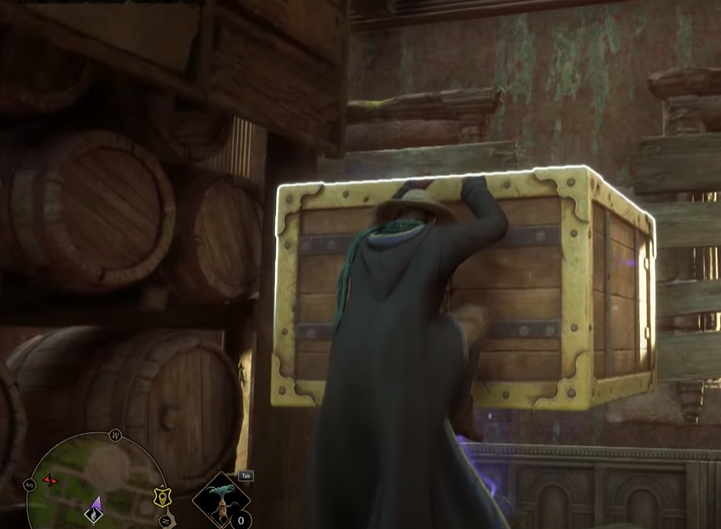You can create your own unique character in the character creation Hogwarts Legacy menu and personalize everything from complexion to face features and voice. Sometimes, players might end up with a name they don’t like by accident or would perhaps lose interest in it. We have seen players name themselves Voldemort or even Snap during Hogwarts Legacy character customization menu and regret it afterward.
If you are reading this guide, you probably messed up during the Hogwarts Legacy character creation sequence and are wondering if can you change your name in Hogwarts Legacy. Don’t worry, this article aims to clear all your doubts about what you can and can’t change mid-game, let’s get started!
Can You Change Your Hogwarts Legacy Character Name?
Unfortunately, you can’t change Hogwarts Legacy change character name with any direct in-game method. Most of the identification of your character made during the creation process becomes permanent, which includes their name. So be really careful if you have yet to set your character’s name, as once it is set, that is it.
However, a Steam user has found an indirect way to change your Hogwarts Legacy character name. The only catch is that the new name should have the same length as the original or else you will lose all your saved files. If you are interested and wondering, “can I change my name in Hogwarts Legacy?” here’s how to do it properly:
- Open your File Explorer and enter the following address
%LOCALAPPDATA% \Hogwarts Legacy\Saved\SaveGames - This command takes you to a safe folder where all your saved files and other game data are stored.
- Next, open the numbered folder containing your saved files and open them one by one with a decent text editor (use Notepad++).
- Finally, find and replace your first and last name separately in all files.
Note: The new name must be the same length as the original name, or you will lose your progress in the game.
Hogwarts Legacy Character Creation Tips:
Before you start roaming around in the Great Hall or exploring the Forbidden Forest, you must first complete the Hogwarts Legacy create a character sequence. Here, you must choose whether you wish to be a witch or a wizard, change your voice pitch, customize facial features, and enter a character name.
However, you can only change most of these features only once, so it is imperative to use the Hogwarts Legacy best character creation options. Here are a few Hogwarts Legacy character creation ideas that will help you end up with your dream look:
Adjusting Your Character:
The first step in Hogwarts character creation is to select your physical features. At this stage, you can change your face type, skin tone, hair type, hair color, and any facial features like moles and scars. Don’t worry, you don’t need to change everything with numbers, as it is all set with a handy slider.
The best way to get the Harry Potter Hogwarts Legacy character creation look is to start as a wizard and select the second preset option in the list. Next, head to the hair type and choose medium hair (that’s the closest to Harry Potter). Finally, give your player round spectacles and add scars or moles as per your liking. Oh, and don’t forget the low voice pitch with a British accent to complete your Harry Potter build.
Setting Your Character’s Name
After completing the Hogwarts Legacy character customization screen, you will enter the second menu, i.e., Hogwarts Legacy change your name. Here, you are free to enter anything as long as it only consists of English alphabets. However, be very careful with this menu as you can’t change it within the game afterward.
Keep in mind once you hit the Start Your Journey button, there is no coming back. Secondly, our tutorial for changing the name is only applicable to PC players. So, you will be disappointed to search for how to change your name in Hogwarts Legacy PS4.
Wrapping Up
While selecting your character’s name is not a crucial part of the game, make sure to set the one you like, as you can’t change it within the game. Hopefully, our guide has helped you learn how to change characters name in Hogwarts Legacy. That said, let us know below what name you choose for your exciting journey in the world of Hogwarts!
Read More From Remeshed: