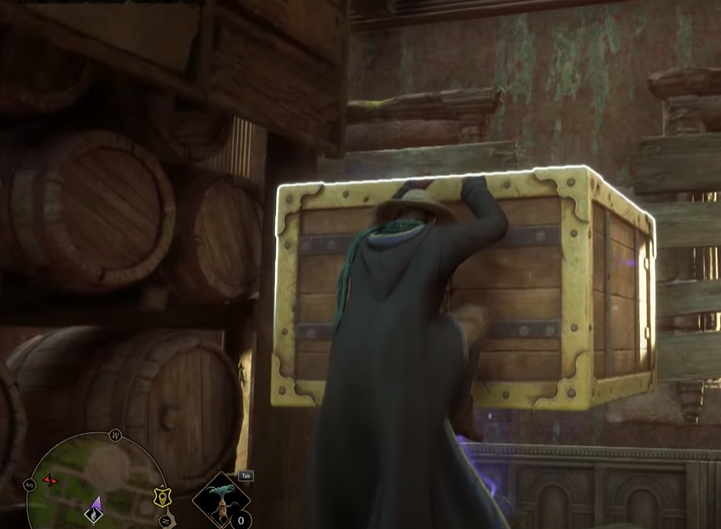Hogwarts Legacy throws different Dueling Feats at you while you’re in combat, one of which includes catching and throwing a disarmed weapon. While it’s not that easy to pull it off, if you don’t know how to throw and catch a weapon, you’ve come to the right place, as our guide will be teaching you exactly what you need to do.

Hogwarts Legacy How To Catch And Throw A Disarmed Weapon
If you want to catch and throw a disarmed weapon that your opponent is using against you in Hogwarts Legacy, you’ll need to acquire the Ancient Magic Throw Expertise using Talent points. You can find this enhancement in the Talents tab under the Core section. Once you’ve reached Level 5 and spent one Talent point, you can learn this Core Talent, which will allow you to easily take control of an opponent’s weapon and throw it back at them.
However, before all that, you’ll also need to learn the Expelliarmus spell from Professor Hecat, since that’s the spell which will force the enemy to drop their weapon. Once you’ve mastered this spell and obtained the Ancient Magic Throw expertise, you will be able to catch and throw a disarmed weapon at your opponents in Hogwarts Legacy.

How To Use Ancient Magic Throw In Hogwarts Legacy
To initiate the Ancient Magic Throw, aim at the object you want to throw and press Z on your keyboard or R1/RB if you’re on PlayStation/Xbox, respectively. Begin by targeting opponents who are wielding weapons and use Expelliarmus to disarm them. When the weapon is airborne, you’ll be given the option to catch and throw it back at your opponent using Ancient Magic Throw.
Wrapping Up
That’s all for today folks! Hogwarts Legacy is filled with a plethora of dueling feats in the game which make the gun fun and more challenging during combat. We hope our guide was helpful and now you’ll be able to catch and throw back disarmed weapons on your opponents.
Read More From Remeshed: