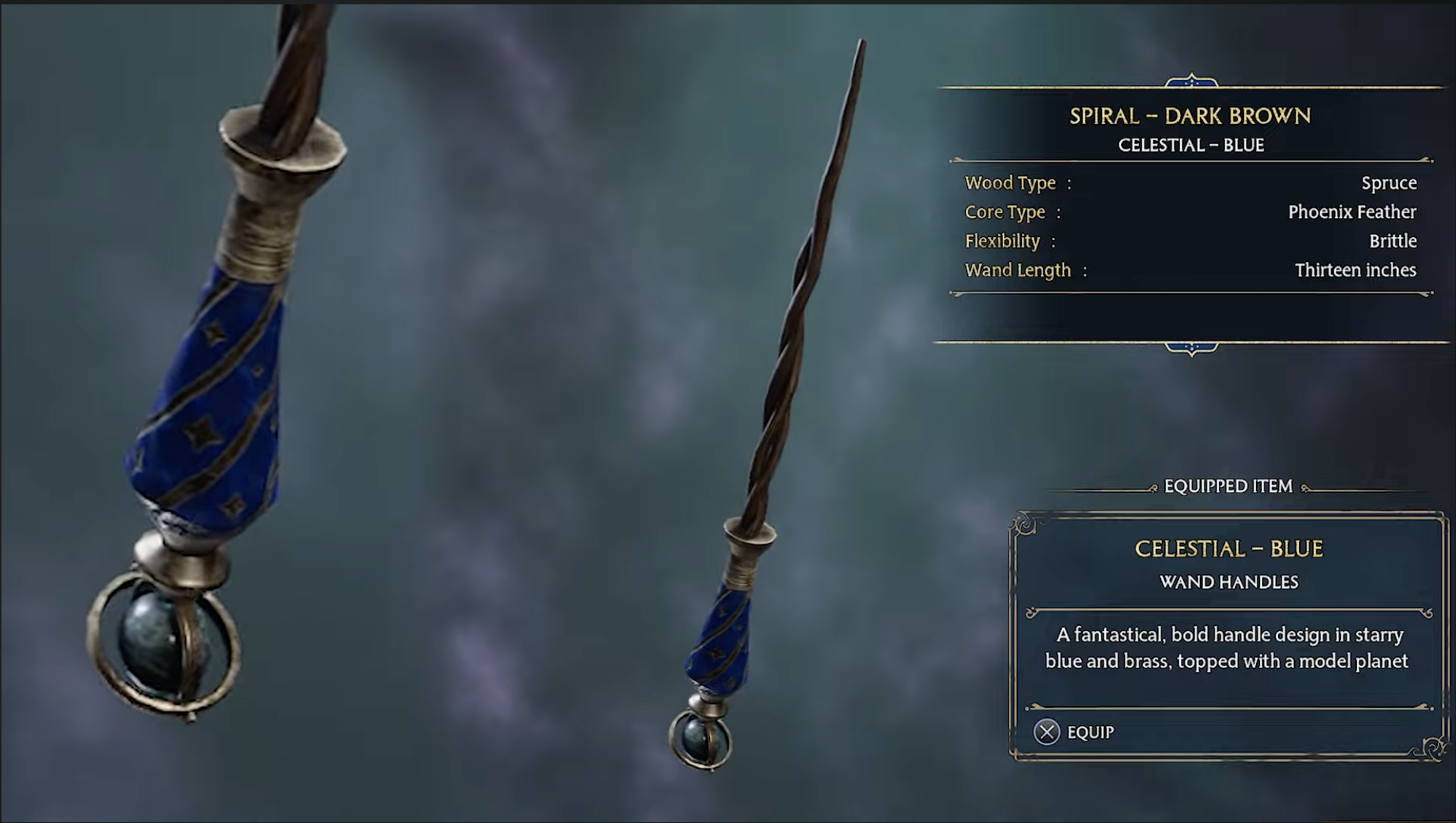Shrek in the Backrooms, the engaging Roblox maze game, has made quite a splash in the gaming world, blending whimsy, challenge, and an exciting survival narrative. Let’s delve into the ins and outs of this fun-packed gaming experience, with a particular focus on the latest game codes to enhance your playing prowess.
Understanding the Game

In the Shrek in the Backrooms, players are thrown into a daunting maze, full of mysteries, puzzles, and hidden dangers. To up the ante, you have Shrek, the beloved yet terrifying character from the famous film series, hunting you down, forcing you to strategize and adapt to survive.
Your survival depends on several resources. Coins, for instance, can be exchanged for a variety of weapons to fend off the threats and help you navigate your way out of the maze. Also, you can buy potions and first aid kits to ensure your survival. The game becomes increasingly tense and thrilling as you utilize resources such as compasses for navigation, food for staying in the maze longer, and crafting items into weapons.
To further augment the gaming experience, Shrek in the Backrooms provides you with a daily reward for just logging in. The rewards start from 25 coins on the first day, gradually increasing to hundreds of coins, and eventually culminate with a Nuke on the seventh day. For MonkeyMan Fan Club members, a free Banana Gun awaits!
Shrek in the Backrooms Codes: What You Need to Know
To get an edge in the game, Shrek in the Backrooms offers specific codes that players can redeem for various bonuses. These codes, especially when active, can provide much-needed resources to enhance your survival and increase your odds of successfully escaping the maze. Let’s explore the active codes for July 2023, and how you can redeem them.
Active Codes (July 2023)
The active code for July 2023 is:
200million: Redeem this code for 200 coins
Remember, these codes could expire at any time, so be sure to redeem them as soon as possible to secure your rewards.
Expired Codes
Just for reference, an expired code that was previously available is:
Snow: This code could be redeemed for 100 coins
How to Redeem Your Codes
To redeem these codes and claim your rewards, follow these straightforward steps:
- Launch the Shrek in the Backrooms game on Roblox.
- Look for the door marked SHOP and walk through it.
- Then, proceed to the left through the door marked REDEEM CODES.
- Stand by the Yellow Button and hold down E on your keyboard.
- A pop-up text box labeled ‘Code Here!’ should appear. Enter the code exactly as it appears on the list.
- Press the green Redeem button to claim your reward.
Remember, any discrepancy or error in entering the codes might result in them being flagged as invalid.
Staying Updated With New Codes
For players who want to stay ahead of the curve and get their hands on the newest Shrek in the Backrooms codes, several avenues are available. You can join the MonkeyMan Fan Club Roblox Group, follow @TheRelMonkeyMan on Twitter, or subscribe to the MonkeyMan78A YouTube channel. Participating in the Monkey Gang Discord Server is also a good idea, where you’ll find a codes channel, along with announcements and discussions about the game.
And that’s all there is to it! By using these codes and understanding how to effectively use the resources provided in the game, you’ll no doubt be navigating your way through Shrek’s perilous maze in no time. Happy gaming!
Read More From Remeshed: