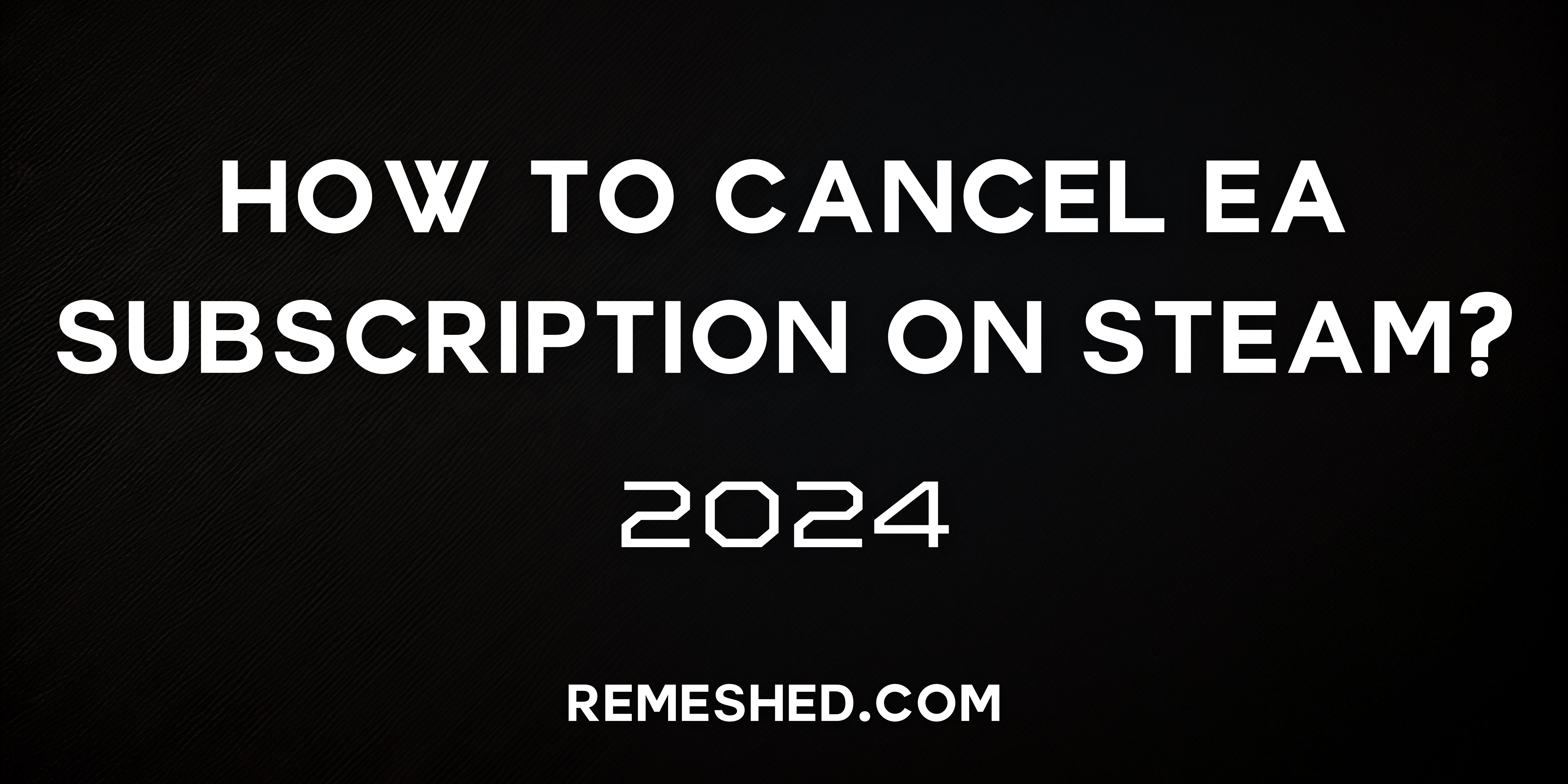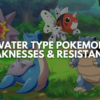EA play is a great way to get some of EA’s best games on a monthly subscription. It costs $5.99 per month and gets you access to titles like Immortals of Aveum, Star Wars Jedi Survivor and much more. However, if you’re on this page you probably want to Steam cancel subscription.
Maybe you have played all the games in your wish list or the subscription didn’t include the games you really wanted such as the latest release of FIFA or Formula 1. Luckily for you it is quite simple to cancel EA Play Steam subscription at any time. Let’s jump in and find out how to cancel EA subscription on steam or any other recurring subscription.
How to Cancel EA Play Subscription on Steam?
Follow the steps below to Steam cancel EA play subscription:
- Open the Steam application on your computer or browser
- Click on your profile in the top-right corner and select “Account Details” from the drop-down menu.
Note: The method is pretty much the same for website users who want to cancel EA subscription Steam.
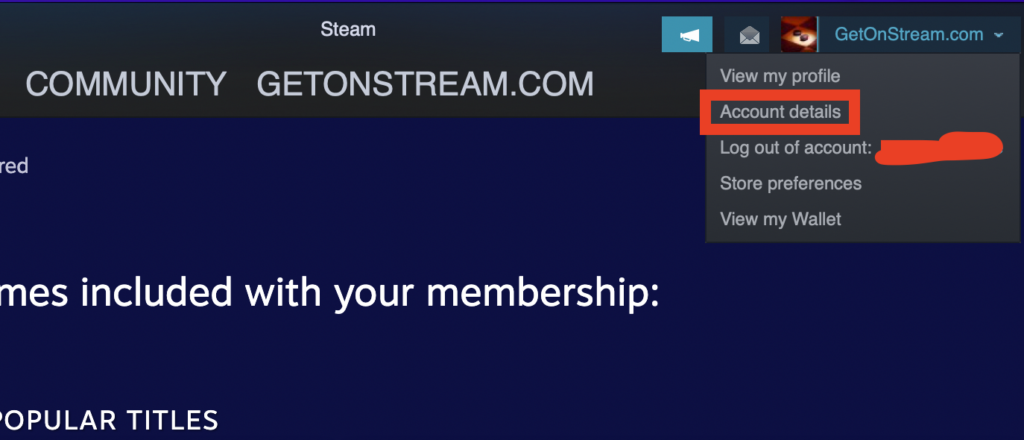
- You will now see a couple of options on the right side of the screen, select “Manage Subscriptions” to continue.
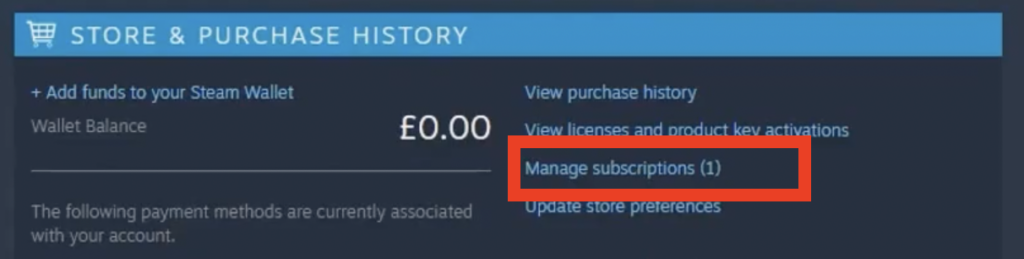
- Here, you will see a list of all subscriptions, including your EA play subscription.
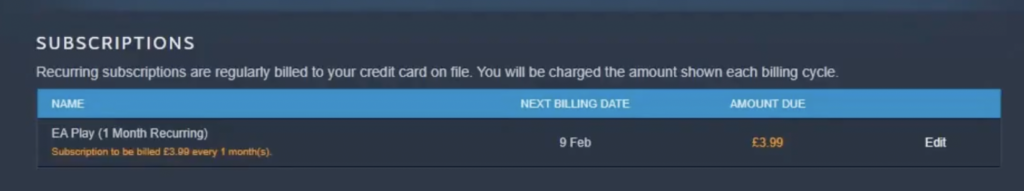
- Click on the “Edit” button at the end of the details. This will open some options including the option to cancel. Select cancel subscription and click on apply.
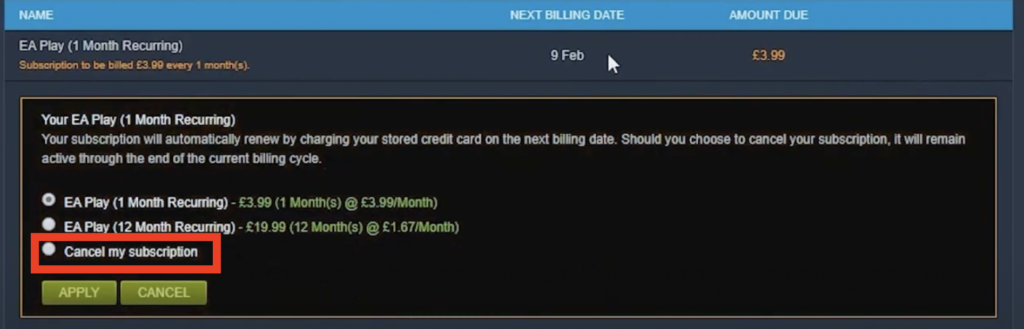
- Congratulations! You have just learned how to cancel EA Play subscription Steam. This will also restrict you from accessing all unpurchased games included in the subscription.
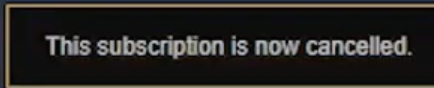
How Do I Cancel EA Play on Steam to Get Refund?
Valve maintains the same refund policy to unsubscribe EA Play Steam as getting a refund for your purchased games. So, if you accidentally hit that subscribe button and want a refund, you have 48 hours to do so. During this time, you can’t play any game from the subscribed list or else you will be deemed ineligible for a refund.
Similarly, if your account was automatically charged or if you forgot to cancel Steam EA Play service, you are still eligible to apply for a refund within 48 hours. However, the criteria are still the same, i.e., you haven’t touched anything from the subscription during the current billing cycle. If everything goes well, you will receive your refund amount without taxes within 2 to 3 business days.
Wrapping Up
If you followed this guide correctly, you have just learned how to stop EA Play subscription Steam or any other recurring charges. Don’t worry, you can still access your subscribed games until the current subscription month is completed. So, you can complete any unfinished games before the timer runs out.
Read More From Remeshed: