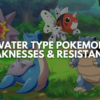Portal is an extremely popular game series from Valve that was first released back in 2007. Even though the original game is over 15 years old, the game still holds up to this day. If you like solving challenges and figuring out puzzles you will love this series.
Portal 2 was released in 2013 and is still loved by fans all around the world today. It is definitely a game worth playing if you haven’t played it already. If you are diving into the series for the first time, you may be wondering if you can play Portal 2 coop mode with friends. Let’s jump in and take a look.
Is Portal 2 Multiplayer?
Yes, you can play Portal 2 multiplayer mod with up to 33 friends (march 2024 update). There are multiple ways you can play this amazing game with your friends. Portal has the ability for you to play multiplayer locally via split-screen, and through LAN.
Okay, the game supports coop but is Portal 2 online multiplayer? Yes, you can enjoy Portal 2 multiplayer online on various servers but it doesn’t support cross-platform yet. In other words, the Portal 2 Community Edition has got you covered regardless of your circumstances.
Similarly, if you are playing the game with a VR headset, you should expect an even better experience. The game supports Portal 2 VR multiplayer mode without installing any additional modding.
How to Play Portal 2 Coop Mode?
Portal 2 coop mods are still WIP (work in progress), so you should expect some glitches, errors, and challenges when setting up your machine. However, great things take time, and multiplayer Portal 2 is well worth the effort. Here’s how to play Portal 2 co op with multiple friends:
First of all, you will need a host computer running 64-bit version of either Windows 10 or Windows 11. Next, go to this website and download Launcher.exe file. You will also need a networking tool such as Hamachi to enable port forwarding. Another way is to configure your home router but it takes a lot of effort and researching.
Once you have all the files for the Portal 2 multiplayer mod on your computer, configure the host computer for port forwarding. The next step is to add an exception for the launcher file in your MS Defender and fire up the file. Here the launcher will download and integrate the latest Portal 2 multiplayer mods in your game. Finally, share your public IP address with your friends to invite them to your server and start the game. You can play the multiplayer mode as 3 player Portal 2 all the way to up to 33 players in one server.
If you need detailed instructions, make sure to check out the official Portal 2 multiplayer guide on Github.
How to Play Portal 2 Multiplayer?
When it comes to playing Portal 2 most people recommend playing the single-player levels before diving into the coop mode. After you have completed the single-player campaign, it will be a lot of fun to try the multiplayer levels with a friend.
The Co-Op continues on from the single-player with a few small lines of dialogue however it isn’t overly important to the gameplay. Moreover, there are many differences between Portal 2 coop vs single-player campaign in maps, mechanics, and dialogues, so it won’t feel repetitive at all.
How long is Portal 2 multiplayer? According to Reddit, you can complete the multiplayer campaign in about 6 hours, but it depends on your skills, experience, and dedication.
From reviews and comments on social media, people recommend not playing this game with a “bossy person”. If both people are hot-headed, you will likely end up in an argument with the person you are playing with.
A good recommendation is to take turns being the “Point Man”. Let one person take the lead on each level so you can make decisions on how you will complete it.
Frequently Asked Questions:
Does Portal 1 Have Multiplayer?
Yes, you can play Portal 1 in multiplayer settings, but it isn’t recommended for various reasons. Firstly, the original Portal was never intended to be played by more than one person, so be ready to experience a lot of glitches and crashes. Secondly, if you like Portal 1 maps so much, you can just use a simple Portal 2 multiplayer PC mod to add the maps. However, if you are still interested in this experiment, simply install and set up a Hamachi network, invite your friend, and run console commands to fire up Portal 1 multiplayer.
Does Portal 2 Have Split Screen?
Fortunately, Portal 2 does offer a split screen multiplayer mode in the Community Edition. Moreover, it isn’t as complicated as the online coop mode and even allows Portal 2 co op in the single-player campaign. All you need to do is launch the Community Edition of the game, enter the Coop Challenge mode, and press X on the second controller to get split screen multiplayer.
Is Portal 2 Multiplayer on Xbox One?
Yes, you can enjoy Portal 2 on both Xbox One and Xbox 360. Moreover, the game also supports cross-platform within the same environments, i.e., two Xbox consoles. If you are having trouble with sending invites between One and 360, always send the invite from Xbox 360 as it doesn’t work the other way around. Similarly, you can also enjoy Portal 2 multiplayer Switch by downloading the Portal: Companion Collection from the Nintendo Store.
Wrapping Up
So, there you have it. Portal 2 does have multiplayer and it can be a great experience to play with a friend or partner. If you love a challenge and want to play a game with your friend this classic is the way to go. We have also covered how to play Portal 2 multiplayer on pc, Xbox, and Switch. Stay tuned for more updates on Portal 2 coop mode and let us know who you are going to play with down below in the comments.
Read More From Remeshed.com: