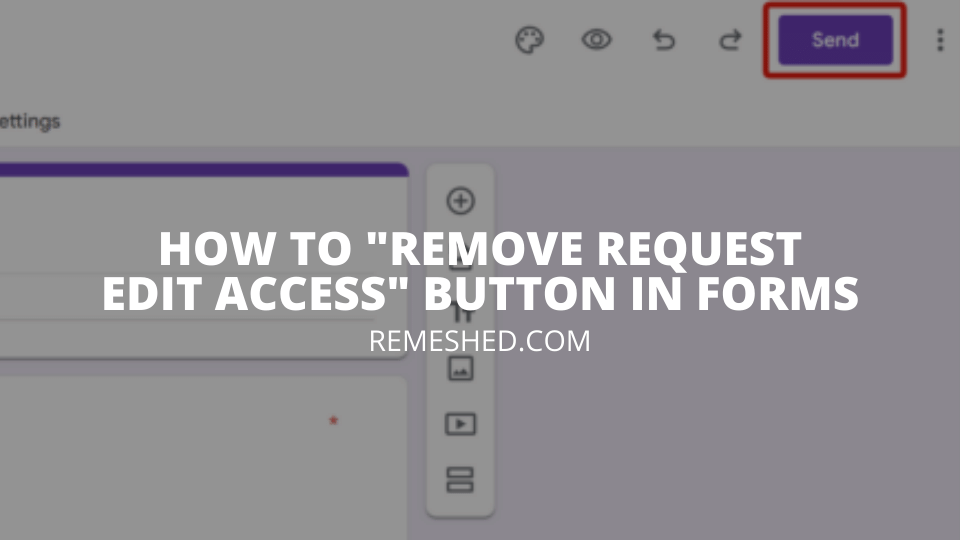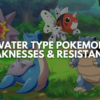Recently my girlfriend was sending out a google form for her business. She needed the responses back from over 100 people. When she sent out the form she was having a lot of people messaging her saying they needed to “Request Access” to complete the form.
This really didn’t make any sense as someone who receives the form should just be able to fill the form in and click submit. After a while, we figured out exactly what was wrong and how to fix it.
If you are experiencing the same problem follow the steps below to fix it.
How To Remove Request Edit Access Button On A Google Form
If your users are seeing the request edit access button on your form, it is likely that you are sharing the incorrect link.
When creating the form, if you just copy the link from your URL bar the copy of the form that your users will see will contain the request edit access button.
If you want to share it without the request edit access button you need to use the “Send” button or add /viewform the end of your link.
How To Send A Google Form Without Request Edit Access
Follow the steps below to send your google form correctly without the edit button:
- Go to the google form in your account that you want to send
- In the form click on the “Send” button in the top right-hand corner
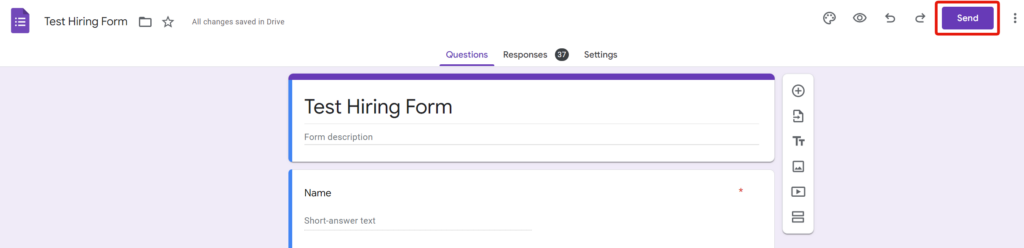
- When you click on the button and choose to share the form via link you can copy the correct link. This link contains /viewform at the end. Copy this link and share it with your users.
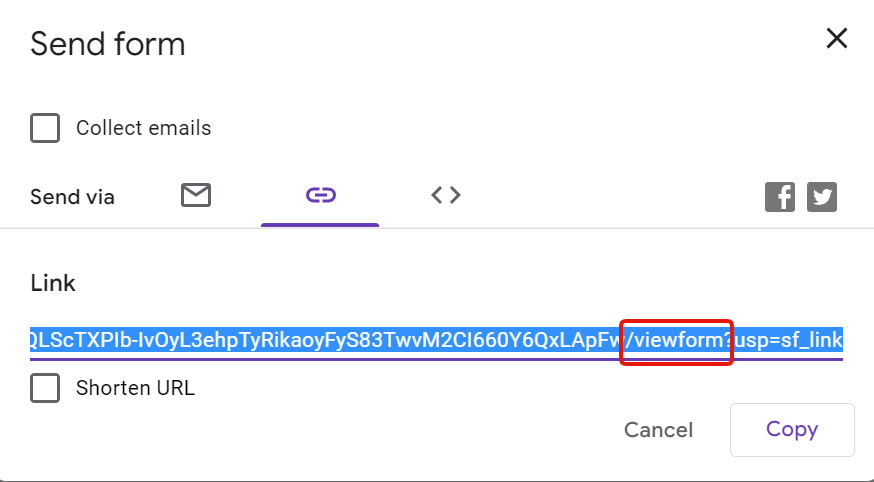
When you share this link it will not appear with the “Request Edit Access” button.
How To Adjust Your URL
If you have simply copied the URL from your URL bar in google forms it will appear with the edit access button.
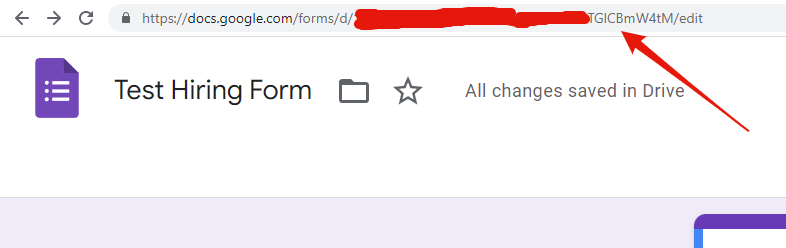
When you share this link your users will see the request edit access button.
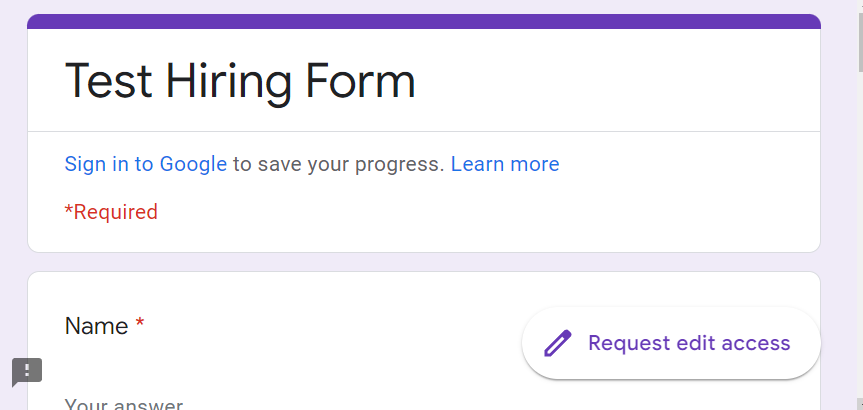
If you want to share the link without the Request Edit Access button you can simply replace the /edit with /viewform.
Now when you share the link it will appear without the button.
Wrapping Up
Hopefully, this has helped you fix the problem with your form. When the form is shared with the Request Edit Access button, users can get confused about what they actually need to do. When this is removed your users will have a much more frictionless experience.
Read More From Get On Stream: