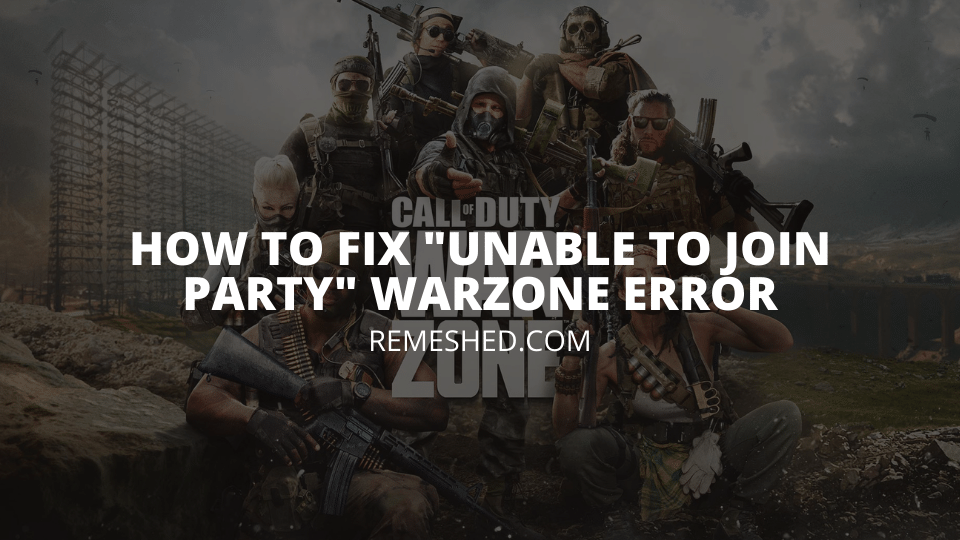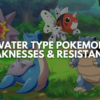With a humongous 100 million unique players record, Call Of Duty Warzone is without a doubt one of the biggest games ever made. The game is so big that whenever you go online, there are around 500,000 people already playing the game . That is how huge the game is.
With big numbers though, comes some big problems and one problem is the “Unable to join Party Error”. The good news is we know the causes of the error and most importantly we are going to tell you how to fix the problem and keep those dubs coming in.
What Causes the Unable to Join Party Error?
The “Unable to Join Party” error or the more technical term, Error Code 3 in COD Warzone can be caused by several factors. One of the reasons for this problem is the game servers being down or impacted.
The servers that Warzone uses are robust and are rarely down. Although this can be the cause for the error, it is rare for the servers to be the praxis of the “Unable to join Party” error. These are the most common causes of the error:
Poor Internet Connection
One of the reasons for the error can be a poor internet connection. The game requires a strong internet connection. An intermittent internet connection is the number one cause of the error.
NAT Issues
If you are playing Warzone on Console and you are struggling with the “Unable to Join Party” error, NAT Type might be the main cause. Most consoles come with restrictive Network Address Translation and this might restrict your access to the Warzone network. It is always a good idea to check the NAT settings on your console. The problem is not limited to console gamers only.
If you find that your Nat Type is Strict you may find it hard to join games.
Corrupted Game Files
Data corruption although not very common can result in several errors amongst them the “unable to join the party” error. If your PC has been exposed, to malware, your game files might be damaged and this will likely result in you failing to use the multiplayer feature result s in the ever irritating, “Unable to Join Party” error.
How to Fix the Unable Join Party Error
The Warzone fever is huge amongst gamers and so is the “unable to join the party” error. If you ever come across an error here is how you can easily solve it.
Disable Cross-Play
The Cross-Play feature although innovative is still quite buggy when it comes to COD. We recommend that you disable the feature if you are consistently running into the “unable to join the party” error. To disable Crossplay, follow the following steps.
- Launch COD Warzone and go to the Settings menu
- Click on the Accounts and network tab
- Select the Activision account option and in the drop-down menu, turn the Cross-Play toggle to off.
Exit the game and relaunch the game and try to join the party. Things should go smoothly from there onwards.
One thing about the “Unable to join Party” error, is that if it occurs as a result of Cross-Play not only will you have to disable Crossplay but all participants in the party should do the same for the party to work out. This will affect your party if players are playing the game from different platforms, though.
Inform all the participants in the “party” to disable crossplay and you should be enjoying the adrenaline multiplayer feature in no time.
Fix The NAT
We have discussed that restrictive Network Address Translation can be a huge hindrance, to your Warzone experience. To avoid NAT related issues, check the NAT typeset on your console
For Xbox
- Press the Xbox icon on your controller
- Select the Profile and systems option ad click settings
- In the settings menu select General and then click Network settings
- Your NAT type will be displayed under Current Network status,
If the NAT type is not open, follow these steps to fix it.
Check NAT Settings for PlayStation
- Open the Settings menu
- Select and click the Network option
- Click and select the View Connection Status option
- The check-up might take a while but once it’s done, the results should be displayed at the bottom
If the NAT tie is not set on open on your PlayStation, here is how you can fix it
Configure Your Router
One of the key causes as we have highlighted is your internet connection. If you are facing the “unable to join the party” error the first thing you should do is check if you have an internet connection. If it’s absent or inconsistent the next step should be turning off the router. Turn off the router and wait for 2 minutes then turn it back on. Launch Warzone and it should be up and running without errors.
If the restart option does not work with your router, the next best thing is to reset the router. Every router comes with a reset button at the rear end in most cases. Most routers’ reset buttons are triggered using a pin. Press the reset button and try relaunching the game. Resetting the router should restore the router to its default form and state. This should clear all errors and problems that are router related.
NOTE: Resetting your router will clear all custom settings including DNS passwords
Restart Your PC
Due to the accumulation of cache files and other technical groundwork that happens during processing your PC may result in you failing to “Join the party” as you play Warzone. Restarting your PC or Console will restart the processing cycle and will give the game processing priorities.
Check and Fix the Game Files
Battle.net game app is one of the best options that you can use to scan and repair the game files on your PC. Open the Battle.net app and select COD Warzone. Click the Scan and Repair option. The scan should begin and once you are done the problem should subside. If this does not help, however, we recommend that you reinstall the game from reputable sources.
Wrapping Up
If you choose COD Warzone, then your gaming test is nothing but supreme and you should bever struggle with errors. If you ever come across the “unable to join party error” use these fixes and get your gaming experience back on track in no time.
Read More From Remeshed: