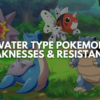When you are using your Nintendo Switch for extended periods of time you may find it getting quite hot. It may even get to the point where you will face the Nintendo Switch overheating and turning off problem.
Some people have even reported that their Switch is starting to bend due to overheating. This obviously isn’t great for your console.
In this article we are going to discuss why is your Nintendo Switch getting hot and give you some tips to stop your Nintendo switch from overheating. Let’s jump in.
Can a Nintendo Switch Overheat?
When your Switch is starting to overheat you will find the right-hand side of the console to be getting warm. This normally happens after an hour or so of gameplay. When you start to feel the heat, the console fans will start to kick in to try and cool your console down. It will start to make loud fan noises as the fans get to 100% power.
If the fans fail to cool down the device, you will end up seeing the Nintendo Switch overheating screen. Some users have also reported their console getting hot while on the dock. This can be due to having your console in a poorly ventilated area or even having a broken fan in the console.
Some people have reported that their Switches are warping due to overheating. They are seeing a bend in their console.
Tips For Nintendo Switch overheating fix:
Below are some Nintendo Switch overheating solutions to stop your device from overheating:
1. Take Breaks During Your Gaming Sessions
If you are regularly playing your Switch for hours on end, it will naturally get quite hot. At this point the fans on your Nintendo Switch blowing hot air. If you want this to stop, you can take a quick 10–15-minute break every couple of hours. Leave your console in a well-ventilated area during your break. This will give it time to cool down as well as give you time to stretch your legs. If this strategy works, you don’t need any Nintendo Switch overheating repair, otherwise, keep reading for more tips.
2. Play Your Switch In A Well Ventilated Area
What if you encounter Nintendo Switch overheating while docked? Typically, the device can get pretty hot if its ventilation ducts are blocked, especially in a place like your bed. If you are lying in bed with your switch resting against your quilt, you will find the Nintendo Switch too hot as it is not in a well-ventilated area.
When you are playing, try to keep cooling fans on the switch in the open air, if possible. If your Nintendo Switch gets hot when docked, try keeping the device out in the open. If you stick it in the back of your TV cabinet, it is much more likely to overheat.
If the issue persists and your Nintendo Switch is hot badly, you can try pointing a fan at your switch to help with cooling.
3. Restart Your Console
Yep, the good old fashioned, turn it off and on again. Sometimes when your Switch has been running for a long period of time there are background processes that continue running. These processes can take up unnecessary power and as a result your face the Nintendo Switch console overheating issue. Luckily, a simple system reset (restart) can fix this problem in no time.
4. Use An Aftermarket Switch Dock
If your Nintendo Switch gets hot when docked, you may want to purchase an after-market dock cooler. These are designed with cooling in mind, helping you game for longer without having to worry about your Nintendo Switch dock overheating.
The dock below has a cooling fan built in, helping to cool down your Switch much better.
5. Unplug Your Switch After Charging
You may find that your Nintendo Switch gets hot while charging and playing games. Once your battery is fully charged, you should remove it from the charge. This will also help with your Switch battery health.
There are some Switch chargers that come with an LED light indicator showing you when your console is fully charged. Once it is fully charged, take it off charge and continue playing. This practice will solve 90% Nintendo Switch overheating issues and your console may even give better performance.
6. Clean Your Switch
Overtime the vents in your Switch will pick up dust and dirt. This can cause the Nintendo Switch to overheat. Every month or so you should check your vents and clean them if they appear to be dirty.
This will greatly improve airflow for your console allow it to cool itself much more efficiently. Moreover, it is even better to open up the back of your Switch and clean it from the inside, but it is only recommended if you are comfortable with handling small parts.
You may also want to look at the section of the console where the Joy-Con connects to the console. As you are taking the joy cons in and out all the time, it can pick up dirt very easily. Clean this section of the console as well.
You can use a standard vacuum with a small head attachment to clean the vents out. There are also some special tools for cleaning small areas, like keyboards and PC cases. These can also be used to clean your Switch console.
7. Update Your Games & Console
You should always keep your console and games up to date. When games first release, they can be quite resource heavy as they aren’t properly optimized. This can cause a lot of strain on the console.
Over time developers will release updates to improve the optimization of the game and console. You should install these updates as it will improve how the game runs and hopefully keep your console slightly cooler as the game is now less resource intensive.
8. Free Storage and Remove Curropted Game Data:
Sometimes, you will get the Nintendo Switch overheat message due to full storage. This usually happens when you have used more than 90% of the total available internal storage. Simply open the Switch Settings and scroll down to Data Management to check your available storage. Now, if it is under 80%, you are good to go, but if it’s any higher, you should probably remove unwanted data.
The console keeps your saved data from deleted games, which can clog up the storage over time. Similarly, certain files get corrupted due to improperly shutting down the console mid-game, as a result, the device gets hot, and you will see the Nintendo Switch overheating message. To free up space, head to the Data Management tab in settings, select Delete Save Data at the bottom, and clear all the data for both the malfunctioning and deleted games.
If the Nintendo Switch overheat warning persists, you can try formatting the device to factory settings. Simply remove the memory card, head to the System Settings tab and select Formatting Options to initialize the console with factory settings.
9. Replace the Thermal Paste and Check Fan
Another common reason why your Nintendo Switch keeps overheating is due to internal damages. There is a small fan inside every Switch console that runs at max speed to cool it down. Unfortunately, sometimes this fan gets damaged and even stops working after a few years or due to physical damage.
As a result, you may even face Nintendo Switch overheating and won’t turn on. In that case, you should take your console to the nearest service center and replace the internal cooling fan.
Similarly, the repairman will already open the device for fan replacement, so why not replace the thermal paste on the CPU chip? This paste conducts all excess heat from the chip to the heat sink, and gets dried out after a while. So, if you are wondering, “why is my switch overheating so quickly?” You should probably replace your Nintendo Switch’s thermal every 6 months for better performance.
Frequently Asked Questions:
Can Overheating Damage Your Switch?
Yes, overheating can damage your Nintendo Switch. Some people have reported that their consoles are warping. If your Switch starts to hit damaging Temperatures it will usually turn it self off, to protect itself.
Why does my Nintendo Switch keep overheating?
There are many reasons why your Nintendo Switch can start overheating and may even reach damaging temperatures. The most common reasons are poor ventilation, clogged ducts, damaged fan, dried thermal paste, overloaded system, and using the device while charging. You can learn how to fix an overheating Nintendo Switch by regular cleaning, playing in a ventilated area, taking breaks during games, clearing system storage, and updating the console.
Why is Nintendo Switch too hot sleep mode?
If you notice that your console gets hot even when you aren’t playing, there may be some internal problems. Firstly, check if it is installing a system update or updating the games in sleep mode. If there are no updates, then check your charger and avoid using third-party replacements. Lastly, you should get your device checked for broken fans or even faulty hardware.
Wrapping Up
So, there you have it. You now know how to stop your Nintendo Switch from overheating while gaming for long sessions. Keeping the console cool will increase the lifespan of your Switch.
Read More From Remeshed: