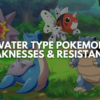YouTube is a great platform for content creators to upload and share their videos with the rest of the world. All you need to do is create a video, edit it, go to YouTube, and click on the upload button to start the process. However, before the video gets fully uploaded, it is processed first. As the processing time can sometimes feel like ages, especially for 4K videos. Today, we are going to discuss how long it takes YouTube to process 4K.
How Long Does It Take Youtube To Process 4K?
It takes YouTube anywhere between 15 to 30 minutes to process a 4K video that is around 10 minutes long. It can take longer if the length of the video is more than 10 minutes and the frame rate is higher.
What Does Processing Means?
Now, a lot of people think that when YouTube is processing a video, it means that the video is being uploaded. However, uploading is only a part of processing, and there are many other things happening during the process.
YouTube saves all the data on its servers, and they need to make sure that the servers don’t get full to ensure that everyone has a smooth experience. For those who don’t know, hundreds of videos are being uploaded on YouTube every hour. Some of these videos are small in size, while others are pretty huge. This is why the platform first needs to process the video and convert it into an acceptable format.
They do this by converting the format and size of the video being uploaded, and all of this is done during the processing part. Another thing YouTube does is that it creates multiple versions of a video with different resolutions, so people can enjoy it no matter which internet connection they have. For instance, if you upload a 4K video, not everyone will be able to view it smoothly with their internet connection. Therefore, YouTube lets you lower the resolution of the video so that everyone can enjoy it regardless of their internet connection.
This is done to minimize the burden on the servers while making sure that the quality of the video is not ruined. However, sometimes the quality is ruined after the processing is complete, but that happens rarely.
Factors That Affect The Processing Time
A big mistake many people make is that they think their video will process at the same speed as others. However, this is not the case at all, as the processing time is different for everyone. For some people, a 4K video might get processed within 10 minutes, while others might have to wait for 30 minutes for the process to get finished.
Before we get into how long it takes YouTube to process 4K and other resolution videos, let’s take a look at three factors that affect the processing time.
1- Video Quality
Some people like to upload videos that are 720p or 1080p, while others might have 2k or 4k videos. 720p videos are considered HD videos, while 1080p is Full HD or FHD.On the other hand, 2k videos are Quad HD, and 4K videos are Ultra HD. The difference between the file size of these is huge. While a 1-hour 1080p video will be around 1.4 GB, a 4k video of the same length will be around 22 GB. Therefore, the quality of your video will have a huge effect on the processing. If the file size is small, the video will get processed instantly. However, if the file size is big, like 10GB, you can expect the processing time to be long.
2- The Length of the Video
The length of the video also contributes to the overall file size of the video. A 4k video of 1 minute shot at 30FPS will be around 400 MB, while the same video will be around 4 GB if its length is around 10 minutes. Therefore, the greater the length of the video, the bigger its file size will be. And the bigger the file size, the more time it will take YouTube to process it.
3- Internet Speed
Your internet speed also plays a huge role in increasing or decreasing the processing time. If you have a good internet connection, the upload and processing time will be short. However, if you have a poor internet connection or an unstable connection, the upload and process time will be long. Even if you try to process an HD video with a poor internet connection, it will take hours for the process to get completed. Even Google recommends that you should have a 20Mbps connection if you want to watch 4k videos on YouTube. Therefore, you’ll need a similar or better speed for uploading 4k videos as well.
How Long Does It Take YouTube To Process Different Videos?
Now, it’s time to get into the details and see how long it takes YouTube to process different videos. We are going to discuss how long it takes to process videos of different lengths and resolutions. Keep in mind that we are going to provide the expected upload and processing times for a 20MB internet connection.
How Long It Takes YouTube To Process 1 Minute Videos
1 minute videos are mostly processed within a minute, so you don’t have to worry about facing long upload or processing times with them.
| Video Quality | Expected Video Size | Total Time To Upload + Process |
| 360p | 6MB | 10 Seconds |
| 480p | 9MB | 15 Seconds |
| 720p – 30 FPS | 20MB | 60 Seconds |
| 720p – 60 FPS | 30MB | 75 Seconds |
| 1080p – 30 FPS | 35MB | 90 Seconds |
| 1080p – 60 FPS | 60MB | 2 Minutes |
| 2k (1440p) – 30 FPS | 80MB | 2 Minutes and 30 Seconds |
| 2k (1440p) – 60 FPS | 105MB | 3 Minutes |
| 4k (2160p) – 30 FPS | 180MB | 4 Minutes and 30 Seconds |
| 4k (2160p) – 60 FPS | 290MB | 6 Minutes |
How Long It Takes YouTube To Process 5 Minute Videos
5 minute videos also upload quickly, but the processing time can be longer for 4k videos.
| Video Quality | Video Size | Total Time To Upload + Process |
| 360p | 27MB | 30 Seconds |
| 480p | 47MB | 40 Seconds |
| 720p – 30 FPS | 103MB | 3 Minutes |
| 720p – 60 FPS | 160MB | 5 Minutes |
| 1080p – 30 FPS | 180MB | 6 Minutes |
| 1080p – 60 FPS | 270MB | 7 Minutes and 30 Seconds |
| 2k (1440p) – 30 FPS | 370MB | 8 Minutes and 3 Seconds |
| 2k (1440p) – 60 FPS | 520MB | 14 Minutes |
| 4k (2160p) – 30 FPS | 900MB | 22 Minutes |
| 4k (2160p) – 60 FPS | 1.4GB | 30 Minutes |
How Long It Takes YouTube To Process 10 Minute Videos
If you’re uploading a 10 minute video, the upload and processing times will be between 1 minute to 45 minutes. In some cases, you might even have to wait for a longer period if your internet connection is causing issues.
| Video Quality | Video Size | Expected Time To Upload + Process |
| 360p | 60MB | 1 Minute |
| 480p | 90MB | 1 Minute and 30 Seconds |
| 720p – 30 FPS | 210MB | 5 Minutes |
| 720p – 60 FPS | 320MB | 7 Minutes |
| 1080p – 30 FPS | 360MB | 8 Minutes and 30 Seconds |
| 1080p – 60 FPS | 530MB | 11 Minutes and 3 Seconds |
| 2k (1440p) – 30 FPS | 740MB | 15 Minutes |
| 2k (1440p) – 60 FPS | 1.1GB | 24 Minutes |
| 4k (2160p) – 30 FPS | 1.8GB | 30 Minutes |
| 4k (2160p) – 60 FPS | 2.8GB | 45 Minutes |
How Long It Takes YouTube To Process 20 Minute Videos
For 20 minute videos, you will need to wait at least 3 minutes for the lowest quality videos, while higher quality videos will take anywhere between 20 to 90 minutes to upload and process.
| Video Quality | Video Size | Total Time To Upload + Process |
| 360p | 110MB | 3 Minutes |
| 480p | 190MB | 3 Minutes and 30 Seconds |
| 720p – 30 FPS | 420MB | 12 Minutes |
| 720p – 60 FPS | 650MB | 14 Minutes |
| 1080p – 30 FPS | 700MB | 15 Minutes |
| 1080p – 60 FPS | 1GB | 24 Minutes |
| 2k (1440p) – 30 FPS | 1.5GB | 30 Minutes |
| 2k (1440p) – 60 FPS | 2.2GB | 40 Minutes |
| 4k (2160p) – 30 FPS | 3.7GB | 55 Minutes |
| 4k (2160p) – 60 FPS | 5.5GB | 1 Hour and 20 Minutes |
How Long It Takes YouTube To Process 1 Hour Videos
Videos that have a 1 hour length or more will take a lot of time to upload and process, specially if their quality is higher. For 1080p videos and higher, you will need to wait for hours before the process is complete. 4K videos can even take more than 5 hours at times, so you’ll need to be patient.
| Video Quality | Video Size | Total Time To Upload + Process |
| 360p | 320MB | 8 Minutes |
| 480p | 564MB | 9 Minutes |
| 720p – 30 FPS | 1.3GB | 35 Minutes |
| 720p – 60 FPS | 1.9GB | 1 Hour |
| 1080p – 30 FPS | 2.1GB | 1 Hour and 10 Minutes |
| 1080p – 60 FPS | 3.1GB | 1 Hour and 40 Minutes |
| 2k (1440p) – 30 FPS | 3.5GB | 1 Hour and 50 Minutes |
| 2k (1440p) – 60 FPS | 4.5GB | 2 Hours and 10 Minutes |
| 4k (2160p) – 30 FPS | 11GB | 3 Hours and 30 Minutes |
| 4k (2160p) – 60 FPS | 18GB | 5 Hours |
How To Increase YouTube Upload and Processing Speed
As mentioned earlier, your internet connection has a huge impact on the upload and processing speed of your YouTube videos. Therefore, the only way to increase the speed is by upgrading the internet connection. We recommened that you at least get a 20 or 30 MB connection, as this is the minimum you need for a decent speed.
If you already have a good internet connection but are still facing slow upload and processing times, try disconnecting the internet from every other device present at your home and see if it makes a difference or not. The more devices are connected to the same internet connection, the slower its speed will be.
What If My YouTube Video Gets Stuck At Processing?
There is nothing worst than uploading a video on YouTube, only to find the process getting stuck after some time. This can happen many times. However, before taking any measures, you should first wait and see if the processing is actually stuck or not. The best way to find out is to wait for around 10 minutes. If the percentage hasn’t increased, this means that there is either a problem with the YouTube server or your own internet connection.
In this case, you will need to restart your internet and upload the video again. If the video again gets stuck during processing, try using a different internet connection, such as from your mobile. If the same issue happens with it, then it means that the problem is not with your internet connection, but there is something wrong with the YouTube servers. If this happens, your only option is to wait until YouTube fixes the problem.
Also, for longer videos, the processing time is going to be pretty long. A lot of people cancel their upload after waiting for a few hours, but what they don’t realize is that it will take a lot of time for their 1 hour 60FPS 4K video to upload and then get processed.
Why Are My Videos Blurry After Getting Uploaded on YouTube?
A lot of people often complain about their YouTube videos being blurry after being uploaded to the platform. If this happens to you, we suggest you wait for some time before deleting as YouTube is often during the process of making different resolutions of the video for everyone to watch. Therefore, it will take some time for the HD versions to appear. Furthermore, the video might appear to be blurry to you due to a poor internet connection. Those who have a poor internet connection are sometimes unable to view the higher resolution versions and are stuck with the lower ones.
Wrapping Up
This was everything you needed to know about how long it takes YouTube to process 4K and other resolution videos. As you can see for yourself, the processing time is going to be different for everyone, as there are plenty of factors that contribute to the speed. If you have a good internet speed, you can expect the time to be short. But if you have a poor internet connection, then make sure you’re prepared to wait for some hours, even for smaller videos.
Read More From Remeshed: