Reaching Another Level
Battlebit Remastered has all the elements that make an FPS (First-Person Shooter) outshine the rest. You have populated servers that can give you plenty of challenges. Also, you have different game modes and charming graphics.
However, when you’re starting to get Battlebit Remastered seriously, you might find a few obstacles on your way to glory. Indeed, for many players. Picking the tuned-in Battlebit Remastered Settings might give them that extra boost.
Let’s discuss the Battlebit Remastered Best Graphic Settings and leave that extra burden (of not having the Battlebit Remastered best settings) behind your worries.
Battlebit Remastered: Best Settings – [Explained]
In this part of the article, we’ll explore the fundamental parts of the Battlebit Settings and explain each block.
Screen
Custom Resolution: Off
Resolution: Best Native Resolution
Screen Mode: Exclusive Fullscreen
Screen Scale: 175
Vertical Sync: No (input latency)
Max FPS: 1400
Brightness: 125
For these Battlebit Remastered Video Settings, we want to improve the visibility and game’s performance. Exclusive Fullscreen will keep more memory directed into your video game, and with Vertical Sync off you’ll find less input delay. Furthermore, the brightness will reveal more details and the Screen Scale will add a crisp image.
We recommend keeping your monitor’s native resolution. If, by any chance, your video game window loses focus, you can jump in quickly.
Camera
Field of View: 105 to 110
Vehicle FOV: 120
Screen Shake: 0
With the right amount of FOV (Field Of View), you can see more enemies around you without distorting the image. However, keep the settings at max while driving to reveal more terrain. Lastly, the Screen Shak might disorient some players and take your aim out of your prey.
Graphics
Shadows Enabled: Off
Anti Aliasing: SMAA Low
If you’re looking for the Battlebit Remastered FPS Settings, you should remove the shadows in your video game. The effect reduces visibility while indoors. Some professionals use these Battlebit Remastered Competitive Settings to spot enemies faster. Also, the Anti Aliasing setting will give more detail while aiming with your gun.
Rendering
Destruction Quality: Ultra
LOD Quality: 400
Numbers of Lights: 4
Rain Quality: Low
Render Distance: 2500
Shader Quality: High
For these Battlebit Remastered Graphics Settings, we’re looking for a mixture between performance and detail. Due to the nature of this video game, you don’t need a “monster” computer to lose performance on Ultra Settings. Therefore, we recommend adding extra detail to the terrain and view distance. Keep those shaders high and decrease weather effects.
Image Effects
Brightness/ Coloring: On
Motion Blur: Off
Vignette: Off
Ads Effect: Off
Contrast Intensity: 100
The Battlebit Remastered Video Settings that add unnecessary effects need to be left. Hence, we took off Motion Blur, Vignette, and Ads Effect. On the other hand, Brightness/Coloring is one of the Battlebit Remastered Best Settings for Visibility.
Other Settings
Elements such as Battlebit Remastered Mouse Settings change depending on your hardware (mouse). Check the speed of your pointer and change the settings accordingly.
Wrapping Up
Aiming for the Battlebit Remastered Best Settings is one thing, and your main goal now is to improve your gameplay. Look for Battlebit Remastered Tips and take your clicking skills to another level.
Train, and you’ll get there sooner than later.






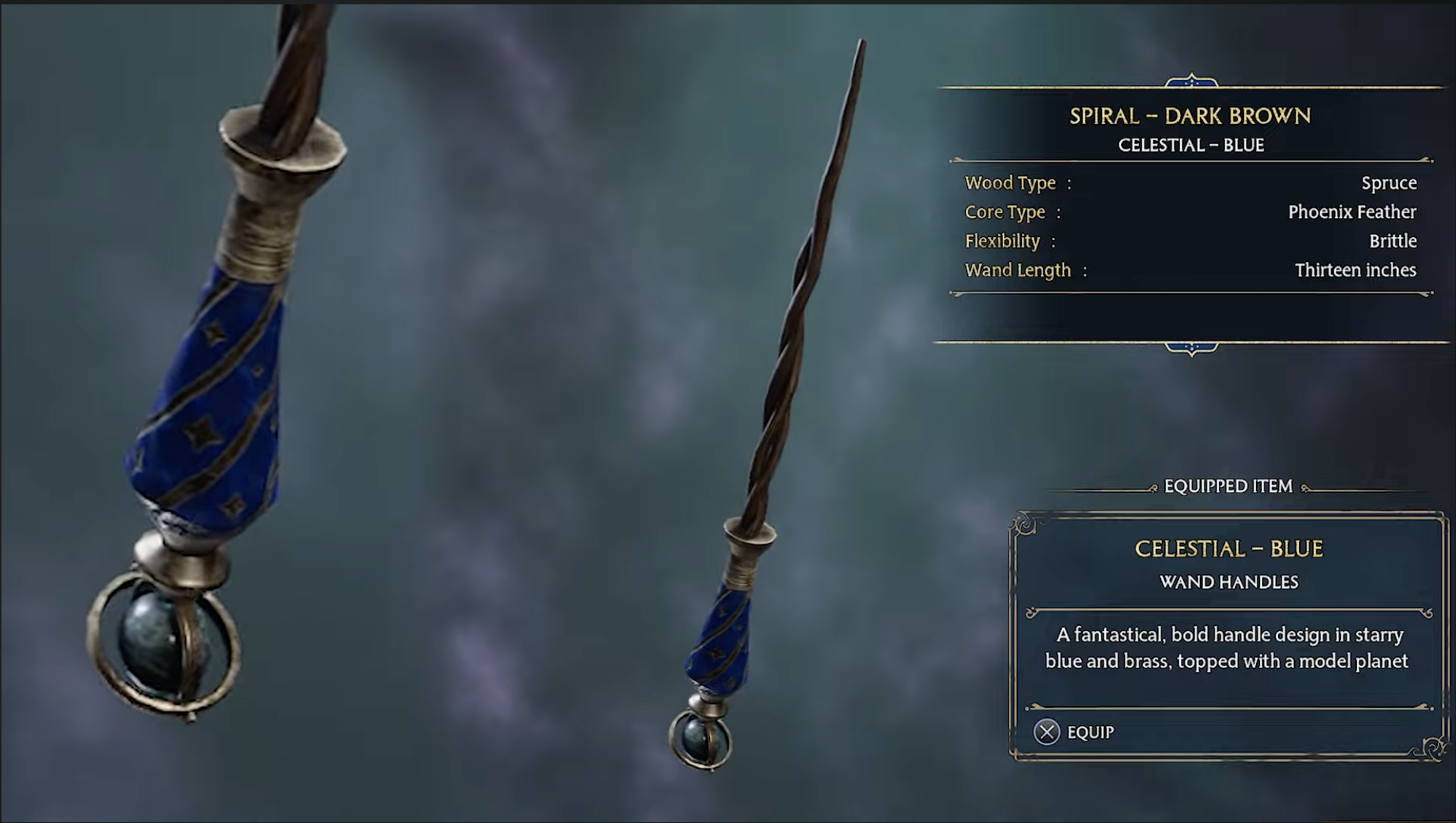
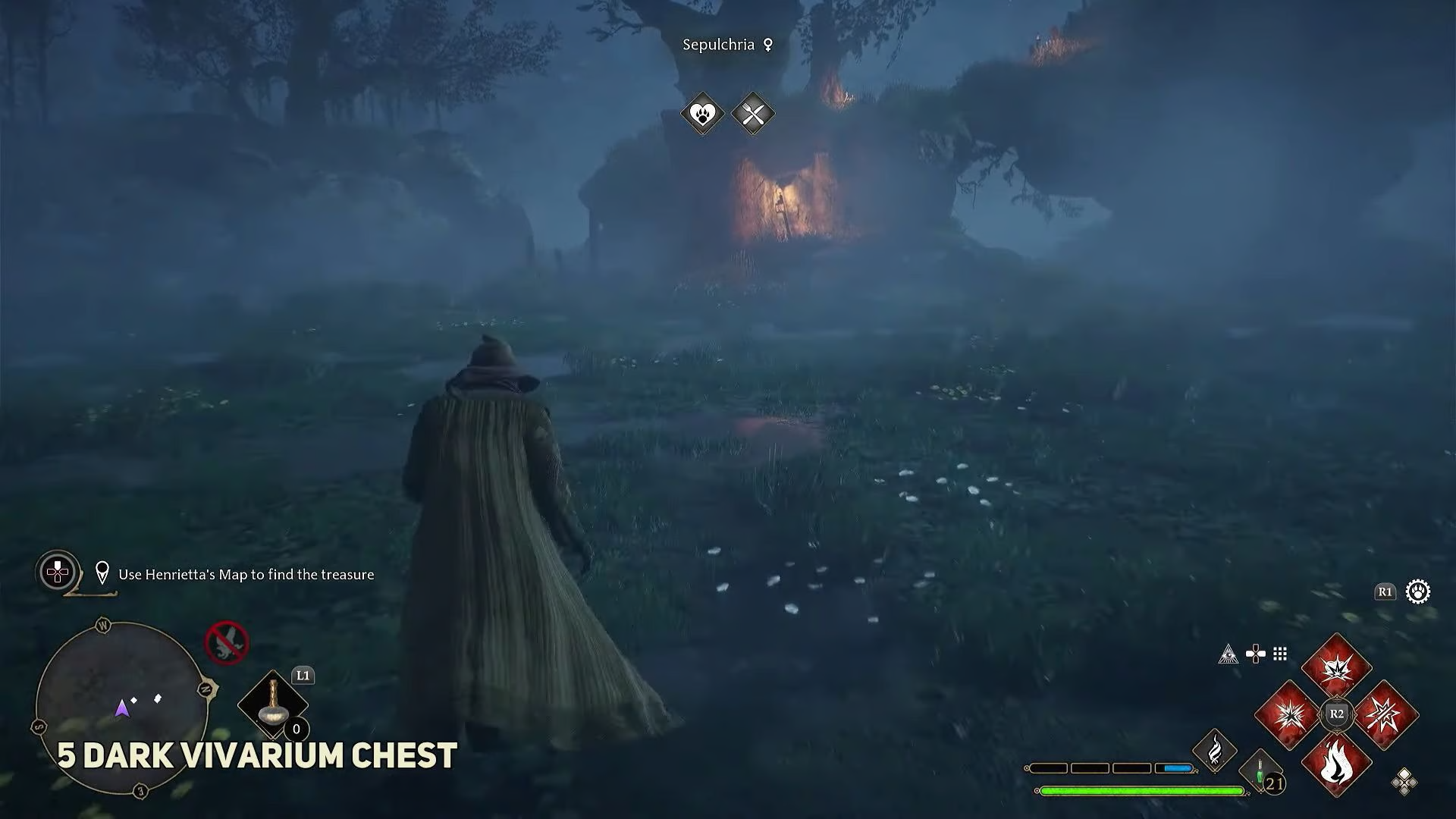



















You must be logged in to post a comment Login