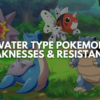Saving your game is extremely important in any modern open-world RPG, and Hogwarts Legacy is no different. It is a huge game that features over 40 main story quests and over a hundred side quests, so you can expect to spend countless hours developing your character. The game will automatically save your game progress after completing quests, major events, and even exploring new regions.
However, you can easily lose your progress if these files get corrupted for some reason. Therefore, it is important to always make a manually saved file before and after every major activity to save yourself from the hassle. In this article, we will discuss how to save game on Hogwarts Legacy and even help you resolve a common save file glitch, let’s get started:
Hogwarts Legacy how to save game?
As mentioned earlier, you can’t fully rely on the built-in auto-save feature, as it is still pretty glitchy. Numerous players have reported losing their game progress after their game crashed or the game failed to auto-save in time. The good news is that it is very easy to save game Hogwarts Legacy PC anytime, anywhere. Here’s how to save your game in Hogwarts Legacy:
- Open the game’s pause menu by pressing the start button on the controller or Esc on your keyboard.
- Next, scroll all the way to the Settings tab in your book and select Save Game.
- Here, you can select a new slot for your save game, overwrite previous files, and even delete your previous save game files.
That’s it, now you can manually save, load, overwrite, and delete your saved files at any point outside the cutscenes. So, make sure to save the progress before making any major decisions to always get out with the best results. Oh, and the process remains the same for Hogwarts Legacy save game PS5, so it’s not really rocket science.
Note: There are 10 save slots available for each of the four possible characters. So, you can save your progress in over 40 different slots if you are playing the every-house challenge.
How To Fix Hogwarts Legacy Save Game Bug?
There is nothing worse than pouring your heart into a game for 10, 20, or even 30 hours, only for that hard work to disappear. If that has happened, hopefully, this fix shared by some players will be of help to you.
Some people have even reported completely losing over 20 hours of gameplay. Maybe they didn’t read our “How do you save your game in Hogwarts Legacy?” guide. What’s done is done, here’s how to retrieve your Hogwarts Legacy save game PC files after losing them:
- On your computer, navigate to this folder: “C:\Users\%USER%\AppData\Local\Hogwarts Legacy\Saved\SaveGames\%RANDOM NUMBER%\”
- Make a backup of this entire folder and remember where you have saved it
- In the original folder, delete every save except for the oldest one (eg: “HL-00-00.sav”)
- Launch the game, start a new game, and keep playing until the game creates an auto-save file.
- Exit the game and navigate back to the save folder
- Copy the name of the last save file that the game created
- Now, rename the original save file with the name we just copied to replace the save file with your backup data.
- Start the game again, and you should have your old save back
Unfortunately, this fix is only applicable to the PC version of the game, sorry, console lovers. So, if you are wondering, “how to save game Hogwarts Legacy PS5?” or maybe looking for a way to recover your precious files, you are out of luck for now.
Wrapping Up:
This article explained how to save game in Hogwarts Legacy and how to fix the save game bug on PC. If you are stuck at Hogwarts Legacy can’t save game, you are likely trying to save during a cutscene or inside an unsavable area. Simply go outside, save the game, and return to continue your game progress. Hopefully, you got what you were looking for in this guide, feel free to reach out if you have any other questions, Lumos!
Read More From Remeshed: