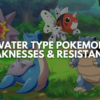Counter Blox better known as CB: RO is a Roblox game that emulates the mechanics and gameplay of the popular game Counter-Strike. This fast-paced FPS game has captivated players around the globe for years. While the CB manages to cover all the mechanics from the original game, it comes with a useless default crosshair, that doesn’t really support your accuracy. Fortunately, it is possible to change Counter Blox crosshairs according to your style and taste.
In this article we will cover, how to get custom Counter Blox Crosshairs as well as Counter Blox Crosshair Codes, so let’s get started!
How to Change Counter Blox Crosshairs?
Unfortunately, there are no direct settings to change any game settings as CB: RO is basically a game within a game. So, the only way to change Roblox Counter Blox crosshairs is to take a stroll in the console command section. You can easily access the console menu by pressing the apostrophe button (“) on your keyboard. You can use this crosshair menu to change various settings for your aim like color, size, shape, and even the thickness.
Once you open the crosshair menu, you can change the following settings as per your playing style:
- Dynamic Crosshair: On/Off
- Counter Blox Crosshair Dot: On/Off
- Thickness (0-10): This setting adjusts the width of your crosshair lines.
- Transparency (0-10): This dictates how see-through your crosshair is.
- Spread (0-10): This controls the distance between the individual lines of the crosshair.
Remember that these are personal settings, so make sure to find the balance that suits you the most.
How to Use Counter Blox Crosshair Decals?
Not everyone understands the dos and don’ts of crosshair customization. Sometimes, you may even mess up the settings so bad that the game becomes unplayable. Similarly, there are times when you want to use some celebrities’ crosshairs for Counter Blox. So, how to get crosshair in Counter Blox without changing any settings?
Fortunately, it is quite an easy task as all you need to do is to find their Roblox Counter Blox crosshair id and the game will automatically import their decals.
Once you find the best Counter Blox crosshair id, simply open the menu with the apostrophe button (“) and input the code in front of the “Decal” bar. The numbers will change a little but don’t worry, you will get the intended crosshair anyway. You can find tons of Counter Blox crosshair ids from YouTube videos and Discord Servers.
Counter Blox Crosshair Id List
The Counter Blox crosshair list includes the decal codes of some of the top-rated gamers and YouTubers around the world. Here are the top 30 best Counter Blox crosshair ids till date:
- Dot 1 – 2130621557
- 4 Small Dot Crosshair – 2692471525
- Small Crosshair W/ Dot in Middle – 2692871710
- Aimer_BTW – 2820589623
- ang9r – 2626937704
- bugz – 3017077951, 3080743460
- Castlers? – 2526607584
- CS: GO Crosshair – 2695498870
- Daramere -2342129181
- DefineDarkk – ‘2614612887
- Faze NiKo – 2528430625
- Frelite – 1827745864
- Grates – 2166504343
- Healthcare – 2513422932
- Milooue – 358650771
- NBK – 2528438281
- one_sided – 1778489439
- redamancies – 1784847825
- s1mple – 2969166124
- sangbik – 2602202610 or 2702831841
- Scream – 2169048245
- sen_s – 2526593748
- Shroud – 2695516283
- Stewie2k – 2068362813
- Stretched Crosshair – 2128690043
- swag – 2706158693
- Tarik – 2335097278 or 2767341933 or 2548966590
- T-Crosshair – 10686066
- XexerTV’s – 1776629416
- xiMarv – 2068352307
If you are looking for even more ids to find the one that hits the spot, feel free to “Google Counter Blox crosshair id list pastebin” as it includes hundreds of unique ids from across the globe.
Conclusion:
In conclusion, getting and customizing crosshairs in Counter Blox can elevate your gaming experience. It allows for personalized gameplay, where you can make changes to suit your aiming style and game preferences. So jump in and start customizing your Counter Blox crosshairs today!
Read More From Remeshed: