Meet Me in Another Me
The revolutionary elements in modded servers keep getting close to the sun. When you log-in, you become another person with different likes/dislikes and accents.
Experience Grand Theft Auto like never before as you apply for a job in the morning and rob a bank in the evening.
In this article, you’ll find the best GTA V Roleplay Servers in the entire Internet. But before we dig into the subject at hand, let us clarify the GTA RP environment.
What is Roleplay in GTA Online?
These are “modded” servers that have unique in-game content but follow specific “roleplay” rules you must follow. Breaking the sacred ruleset will take you in a bad position (server–wise).
You need to own the original GTA V and download extra files before attempting to join one Roleplay Server.
How to Join GTA Roleplay Servers?
Many RP servers will give you an application you must complete and send. After a while, one person from the server team will give you an answer, and you can join the fun.
Depending on the GTA Roleplay Server’s popularity, the answer might take some time to arrive. Be patient and hope for the best. Many players see this opportunity to stream their gameplay and share their experience with the world.
Best GTA Roleplay Servers And How To Join Them In 2024 – [Comprehensive Guide]
Here, discover the best GTA RP options and see what suits your needs.
1. NoPixel
If you are interested in the GTA 5 Roleplay Servers the name “NoPixel” has a good chance of appearing. Without a doubt, many famous streamers have played at least once in this community.
However, due to the strict rules from the NoPixel admins, many players have come and gone. Occasionally, a slight mistake in the Roleplaying world (either by a famous streamer or anyone else) can leave you banned. For example, killing another player without reason or sharing a story you “should” not know.
Due to the in-game limitations and mod tools, you’ll find it hard to enter into the server and play when you want. One day you’ll leave the queue in a couple of hours, while the next day it could take more than eight hours.
If you want to try your luck, start your application and hope for the best.
2. Eclipse RP
If you’re tired of the GTA V Roleplay Servers Queue, you should move into Eclipse RP. Thanks to the admins’ work, many sessions support around 300 players. Therefore, you have more chances to play every single day.
However, since you’re dealing with mostly humans in Eclipse RP, things can go dire at any second. For example, you’re peacefully walking on the sidewalk and suddenly a cop chase sends your body flying and asking for paramedics. However, thanks to the server rules and many moderators, the Roleplay element stays as true as possible.
With that many spots in the server, the queue may go lower. However, the virtual server is still too famous in the GTA V Roleplay Servers community. In other words, you must wait before getting your GTA Roleplay fix for the day. If you’re still interested, complete the application and send it now!
3. Lucid City RP
Are you too tired of reading and answering meaningless server applications, then head to Lucid City RP. That’s right, download the extra files and join the queue at your earliest convenience.
However, this freedom comes with a price. Many players might get confused with the golden rules while playing GTA Roleplay. Additionally, others will go full “troll” and create chaos without repercussions.
Above all, if you’re new to the scene, you could start your GTA RP journey in this server and learn by playing. Many other community members will help you get there in no time.
4. GTA World
If you have no microphone and want to experience the world of Roleplay, check this option. Indeed, the “text only” experience makes GTA World one of the Best GTA Roleplay Servers. Above all, you can improve your keyboard skills while playing in this place.
Thanks to the modding tools from many developers, playing in GTA World gives you a lot of liberty. You can start a new career with different jobs and witness many mishappenings with your “real” coworkers. On the other hand, you can steal a car and move between streets like a wild animal.
Last but not least, GTA World can get up to 500 players in a single session. The queue times won’t reach lower times than any other server from this list. Make your application and play sooner than later.
5. Mafia City
We finish the article with another GTA RP masterpiece. Mafia City allows many progressive interactions with players as they form their groups and establish their community rules. You can customize your business and buy/sell properties with other players.
Between the “jobs” you’ll find on the server, you can either start as a “robber,” a cop, or an entrepreneur. Find your way into the Mafia City server and leave a mark in the modded city of Los Santos.
Wrapping Up
Although you must follow specific gaming rules inside a GTA RP server, the experience is unforgettable. Within these servers, you can find interesting people and unique ways to pass the virtual moment in Los Santos.
Follow the server you want to join and begin your operations in the world of the GTA Roleplay Server.










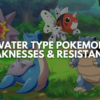







You must be logged in to post a comment Login