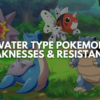In the high-stakes world of Warzone 2.0’s DMZ mode, managing your resources and surviving until exfiltration is key. Of particular importance are the insured weapon slots that help to mitigate your losses when things don’t go your way. But did you know it’s possible to unlock a second insured weapon slot? This guide aims to demystify the process.
Understanding the Insured Weapon Slot
In the DMZ mode, you start off with an inventory of free contraband weapons and one insured weapon slot. This slot allows you to keep your weapon even when you fail to extract from the match, effectively insuring your weapon against loss. The weapon you choose to place in this slot won’t be permanently lost if you don’t successfully extract from a match. However, there’s a catch: if you fail to extract, this weapon is subject to a one to two-hour cooldown timer during which the weapon cannot be used.
Unlocking a Second Insured Weapon Slot

Ready to enhance your survival odds by securing a second insured weapon slot? Follow these steps:
- Level Up Factions: To unlock your second insured weapon slot, you need to reach reputation level four with a specific faction, Black Mous. Season 4 has made leveling up factions easier, so be sure to take advantage of this. Once you hit level 4 on Black mouse you will then have the ability to unlock an insured weapon slot.
- Complete Tasks: Once you have access to unlock the slot you will need to complete 3 tasks.
- Extract 3 IFAKs found at hospitals
- Extract 1 AFAK or large medical bag
- Extract 1 enemy operator’s weapon
Once you have completed these tasks you will have successfully unlocked that second insured slot.
More Than Just Additional Slots
Unlocking additional insured slots doesn’t just increase your weapon options; it also grants additional cooldown bonuses. The Season 4 overhaul of DMZ introduces a new Upgrade section, where you’ll find the weapon locker tab.
Here, you can unlock passive cooldown abilities for each insured weapon slot you’ve unlocked. This becomes a powerful tool in reducing the time you’ll have to wait to reuse a weapon after a failed extraction.
In Conclusion
Surviving in DMZ Warzone is a task of strategy and skill. Unlocking an additional insured weapon slot offers a powerful way to keep your best weapons safe and decrease the setbacks of a failed extraction. Stay focused, keep leveling up, and may the odds be ever in your favor in your Warzone matches.
Read More From Remeshed: