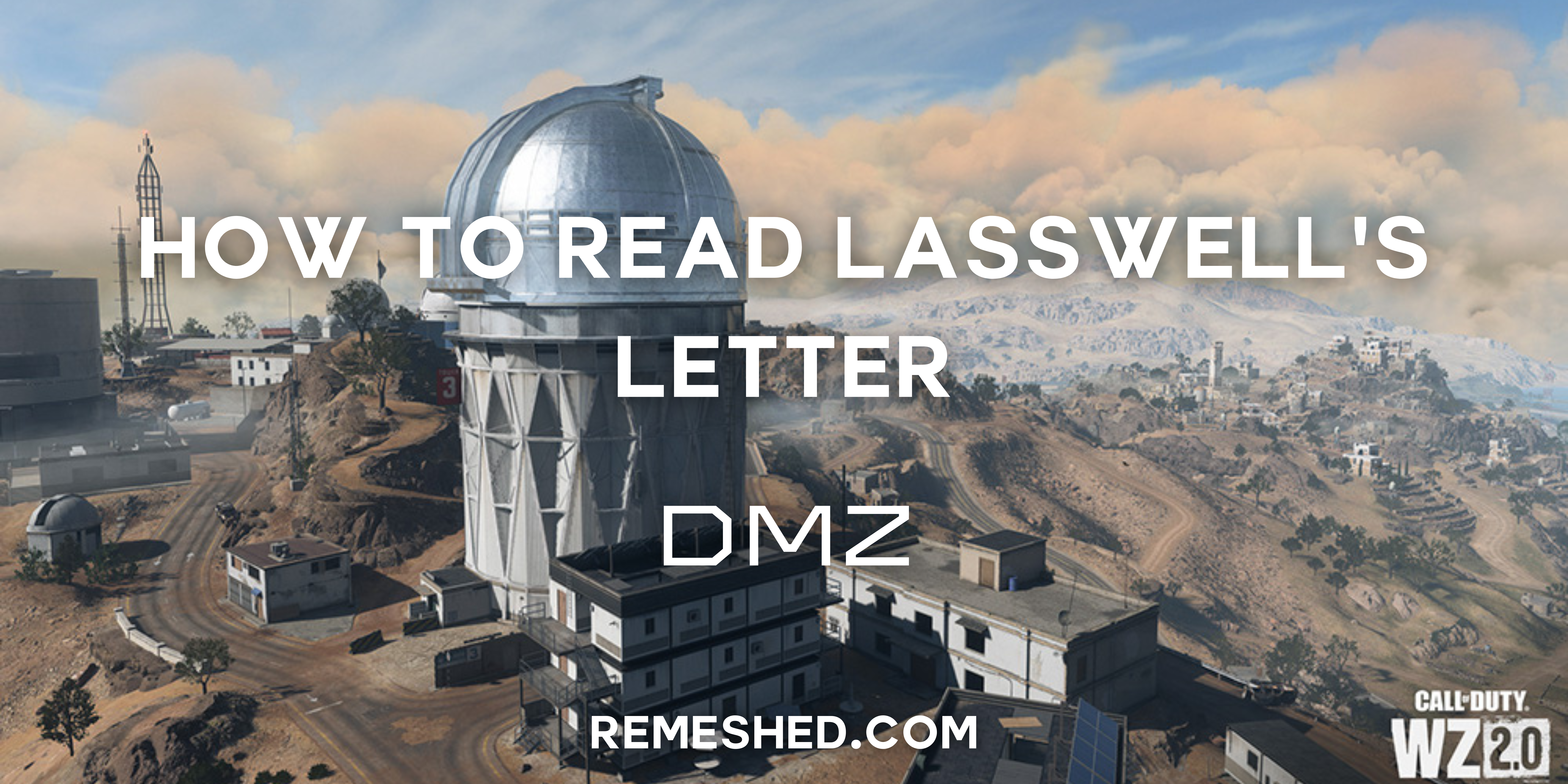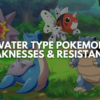Call of Duty: Warzone 2 went through several major upgrades in the new DMZ season 4. From the all-new Al Mazrah and Vondel maps to the puzzling Forward Operations Base, players have high expectations for these new systems. Furthermore, the game update also resets your progress in all faction missions.
So, it is easy to get lost in the new shiny interface while searching for your DMZ mission objectives. Laswell’s Letters DMZ is the first mission for Black Mous Tier 1. The objectives seem pretty straightforward but they are hidden in plain sight. If you are also among the lost players, don’t worry, this article provides a complete DMZ Laswell Letter guide, so let’s get started:
Laswell’s Letter Mission DMZ:
Laswell’s Letter is the first mission for Black Mous Tier 1 in Warzone 2 DMZ. Completing this mission will unlock more factions, missions, and objectives. Therefore, it is important to start this mission right after you complete the interface training sequence.
However, the game doesn’t tell you how to read Laswells Letter DMZ nor does it provide an upload location. Therefore, following the instructions after deciphering the letter is the key to success. Here’s a step-by-step guide to complete Laswell’s Letter DMZ season 4:
DMZ: How To Read Lasswell’s Letter?
The first step for this mission is to learn where is Laswell’s Letter DMZ. Fortunately, you don’t need to go too far as it is hidden in plain sight. You can find and read this letter in the Notes tab of Warzone 2 lobby. Here’s how to read Laswells Letter DMZ:
- From the DMZ lobby select “Mission Objectives”, located next to the Deploy button.

- Next, all the way to the right to access the “Notes” tab.
- In this menu, the notes or files are separated by extraction zones, we are looking for the Al Mazrah tab.
- Once you find the extraction zone, you can easily locate Laswell’s Letter as it is the first file: open this file to read Laswell’s Letter DMZ.

The letter asks you to go to an Upload Station at the top of a Radio Tower and resume the upload process of critical documents, pretty straightforward, right?
Where to Find? Lasswell’s Letter DMZ Location (Upload Station Guide)
Once you read and decipher Laswell’s Letter, the next step is to follow the instructions. However, the letter doesn’t mention anything about DMZ Laswell Letter location of the Upload Stations.
Decipher the Clue:
The key to deciphering Laswell’s Letter lies in its location within the Al Mazrah tab. This signifies that the mission can be completed within the Al Mazrah map. However, it isn’t really true as you can find these Radio Towers in Vondel as well. So, you don’t need to change your map preferences as we will also include Lasswell’s Letter DMZ Vondel location. However, the towers are much closer to the landing zone in Al Mazrah, so we do recommend that map.
Find the Radio Towers:
Once you decipher the message, the next step is to deploy in any map and find the nearest Radio Tower. You can easily locate these towers from a distance as they are pretty high. Moreover, if there are multiple towers, always go for the one with the ladder.
In the Al Mazrah map, look for the towering structures in red and white. We found the Radio Tower slightly east of the Zaya Observatory. However, you can also try the Al Sawfa Quarry and Al Sharim Pass (whichever’s the closest).
As for the Vondel Map, you can try looking in major landmarks. Alternatively, you can also track the “Finding a Secure Intel” contract as it is located on the same Radio Tower. You can then use the Tac-Map to pinpoint the tower’s location.
Pro Tip: You can complete Warzone Laswell’s Letter on any of these Radio Towers so always go for the nearest one.
Upload Laswell’s Letter
The final step after finding a Radio Tower is to reach the Upload Station and start uploading the data. You can easily climb the tower using the attached ladder so save your creativity for later. Once you climb all the way to the top, find the intel laptop, click on “Begin Upload”, and wait for the progress bar to fill, which usually takes around 5 seconds.
Once the upload is complete, you will receive your rewards, i.e., “High Alert” perk and 200 XP. Moreover, Laswell will confirm that he received your message and ask you to wait for further instructions.
Wrapping Up:
By now you know how to do Laswell Letter DMZ and why is it important for unlocking factions and missions. Hopefully, this guide served its purpose and answered all your questions. If you have any other questions or requests, feel free to comment, Happy Gaming!